Localization
In addition to English, the product is also available in other languages. This allows you to use the product in design time and runtime in your preferred supported language.
When you first log into the product the language is determined by the browser's language setting. If your browser is set to a language that is not supported by the product, English is shown instead. You can change the language to one of the supported languages to see the user interface text in your preferred language.
The following languages are supported for design time:
- English (EN)
- French (FR)
- Spanish (ES)
- German (DE)
- Arabic (AR)
- Design time - Use one of the supported languages in your browser’s Preferred languages setting to translate the Designer, and parts of Management and Workspace.
- Runtime Translation Settings - Use these settings to manage your runtime form translation options.

- Runtime Forms Translations - Use these settings to manage translation values for forms and views in the product.

With design time translation the Designer, and parts of Management and Workspace are translated to the supported language selected in your browser’s Preferred languages setting. Any custom objects, custom messages, and custom text are not translated. See Design time translation and Preferred Language for more information
With runtime translation you can set the default language to translate your views and forms at runtime and manage translation values for other languages. When you create and check in, or save views and forms, translation keys are automatically generated in the environment’s default language (as selected in Translation Settings), which is then used for runtime translation of that language. You can use these keys to create your own runtime translations for other languages. See Runtime translation for more information about managing translation keys and values.
The product determines the language from the languages defined in the browser’s Preferred languages setting as shown in the image below. Ensure the language you want the user interface to display in is the first language in the list. If this language is not a supported language it defaults to English. 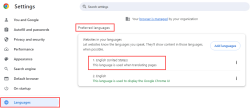
The tables below show examples of how localization is applied.
| Designer, Management, and Workspace | ||
|---|---|---|
| Browser language | Supported language | Language used for translation |
| French (France) (fr-FR) | Yes | French (fr) |
| Greek (Greece) (el-GR) | No | English (United States) (en-US) |
*When translations are not available in the requested language variant, the system automatically provides translations from another variant within the same language family. For example, if French (France) (fr-FR) is a selected language and have custom translation values, but the browser’s Preferred languages setting is set to French (Canada) (fr-CA) and no translation values are available for (fr-CA), then (fr-FR) is used for translation instead of falling back to the default language.
- The first language in your browser's Settings>Languages>Preferred languages setting is used to determine the language fall-back behavior. This is important when configuring the browser’s languages as the server uses the fall-back to determine which language to use if the language is not supported. If the fall-back does not contain any of the supported languages, it defaults to English.
- The browser's preferred language selection is specific to your browser and does not apply to other users.
- Supported language in the table above refers to the design time supported languages.
- Default language and Selected language in the table above refers to the runtime Translation Settings.
General
- Localization is enabled by default. You must disable the design time and runtime translation settings in the database if you don't want to use localization. Contact Nintex Customer Support for help in disabling localization.
- SmartForms logging and Host Server logging are not translated and are shown in English.
- No third party integrations are translated. For third party integrations, the fields may display both English and the supported language.
- Some browser prompts are translated, others may show in English.
- Management, Workspace, and Designer is right-to-left compatible for any right-to-left language other than Arabic, but is not translated.
- Not all icons support right-to-left compatibility.
- Some column headers in Management and Workspace may show in English because those columns are populated from SmartObject properties.
- Workspace and Management follow the same translation principles as Designer. English, French, Spanish, German, and Arabic are the supported languages for Designer, Workspace, and Management. For runtime translations of views and forms, any language can be used for translation. See Fall-back behavior for a better understanding of how localization is applied and expected behavior.
Design time
- Workflow auto-generated content and emails are customized to match the browser’s Preferred languages setting, as long as it is one of the supported localization languages. If it's not a supported language, it defaults to English.
- Workflow error messages - The workflow execution relies on the browser’s Preferred languages setting for processing, and any internal errors are shown in that language, as long as it is one of the supported localization languages. If it is not supported, the errors are shown in English.
- When dragging filters in the workflow designer, the watermark is not right-to-left compatible.
- Some warnings and error messages are not translated and show in English, or a combination of English and the supported language.
- Any system related names and data including SmartObject names, methods, data, and control data types are not localized. These are shown in English.
- Workaround for SmartObject methods - To use SmartObject methods in your preferred language you can change the basic SmartObject to Advanced, and then change the method display names. Views automatically use the translated values for the method buttons. Note that this does not change the name of the control, so a Create button is still called Create button.
- The category tree do not support right-to-left compatibility.
- Any custom objects, custom messages, and custom text are not translated. This includes SmartObject, view, form, style profile, and workflow names and can show at runtime in items such as filters and more.
- The Show (All) label is not translated on the Category tree in the Designer and is shown in English.
- Resetting values with a default of (None) resets to (None) in English. This includes reporting controls and the Worklist control.
- Arabic-native fonts are not implemented. Sans-serif font is used as the fall-back.
- The Multi-Select control is not right-to-left compatible.
- When resetting the visible columns in reporting controls and the Worklist control to All, the All is shown in English.
- The Context Browser is not right-to-left compatible.
- Some column headers in the reporting grid controls are not translated and are shown in English.
- Searching for variables in the Style Profile Designer does not use the display value, it uses the variable name. Use English to search for items.
- Calendars in the Workflow Designer use either English, German, Spanish or French depending on the browser’s Preferred languages setting. Arabic is not translated and show in English.
- Workflow default Task emails are not translated and show in English.
- “Worklist item submitted successfully.” message is not translated and show in English.
- Existing solutions must be checked out, edited and saved, and then checked in for strings to be generated for forms translations.
- Depending on the language you use for translation, the label for the Actions tab in the Rule Designer may not display. Resize the panel by dragging it to the right to see the label.
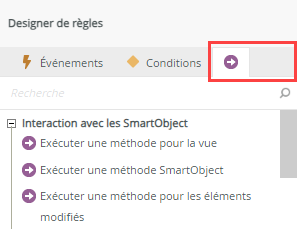
Runtime
See the Considerations section in Runtime translation.
The following additional areas in the product are not translated and may be addressed in future releases:
- Product support, including the support ticket creation form.
-
What's new posts, Feedback, status.nintex.com, and help documentation.
- Solution galleries, Developer Reference and Installation and Configuration.
- Terms and Privacy notices.