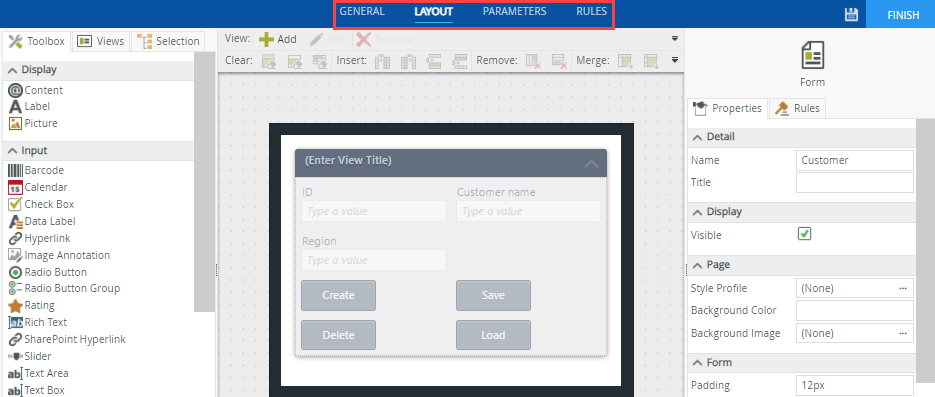Creating a Form
Forms consist of layout, controls, parameters, and rules which you configure. Use the tab-based navigation at the top of the canvas to configure these aspects of your form.
The following topics give you specific steps and details when configuring a form.