Nintex RPA
Use the Nintex RPA service type to integrate the product with Nintex RPA.
The product integrates with Nintex RPA through SmartObjects. Once you have created the Nintex RPA service instance and associated Management SmartObjects, you must create a Nintex RPA Queue, Wizard and Task to use the SmartObjects in a workflow, see Nintex RPA-Overview. For more information about Nintex RPA see the Nintex RPA user guide.
Prerequisites
-
You need a Nintex RPA server. For more information see Nintex RPA server installation.
-
You need a configured Nintex RPA environment, see Nintex RPA configuration.
Service authentication
You can configure the following authentication modes for this service type:
-
Static
Integration configuration
Follow the steps below to configure the integration between the product and Nintex RPA:
- In Management, create a Nintex RPA service instance and select the option Generate SmartObjects for this Service Instance. See Management SmartObjects for more information about the SmartObjects created.
Service Keys (Service instance configuration settings)
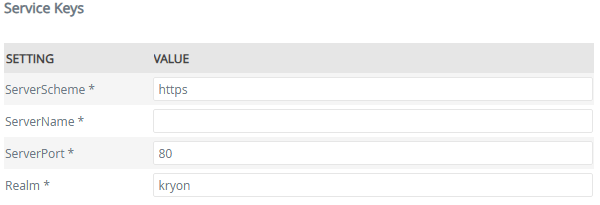
| Key | Can be modified | Data type | Sample value | Notes |
|---|---|---|---|---|
|
ServerScheme |
Yes (required) | Text |
HTTP |
The protocol used in the URL.
This field will be automatically populated with HTTPS and must be changed to HTTP. This must always be http.
|
| ServerName | Yes (required) | Text | some_one |
The Nintex RPA server name. |
| ServerPort | No (required) | Text | 80 | The ServerScheme port number. This is automatically filled and must not be removed |
| Realm | No (required) | Text | kryon | The server realm. This is automatically filled and must not be removed |
Service objects
When you create an instance of the Nintex RPA service type, the service instance gets created in the Nintex RPA Service Broker folder. You can find the Nintex RPA Queue, Task and Wizard SmartObjects in the Nintex RPA Service Broker category.
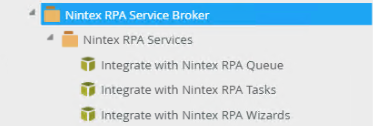
Management SmartObjects
When you create a Nintex RPA Service Broker service instance and select the "Generate SmartObjects for this service instance" the following Management SmartObjects are created which you can use to retrieve queue, and wizard IDs and run tasks using the Nintex RPA workflow steps.
| SmartObject | Notes |
|---|---|
| Integrate with Nintex RPA Queue | Used to retrieve the Queue ID from the RPA Server. |
| Integrate with Nintex RPA Wizards | Used to retrieve the Wizard ID from the RPA Server. |
| Integrate with Nintex RPA Task | Used to send the Queue and Wizard that the task must run. |