3. Edit the Display Hello World view and form
In this step, you continue with customizing views and forms. This time, you are working with the display view and form. Once again, you remove unused controls from the display view, then remove the attachments view from the display form.
-
Edit the Display Hello World view and remove the unnecessary controls and the Edit button from the view. (Since this is the display view, you do not edit any content.)
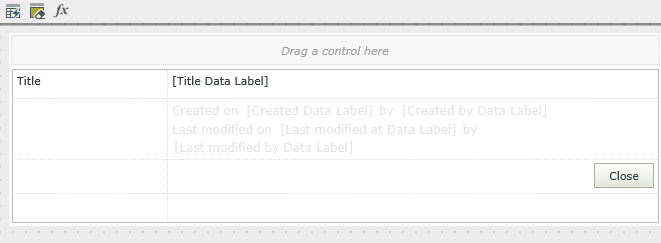
- From the Application page, edit the Display Hello World view.
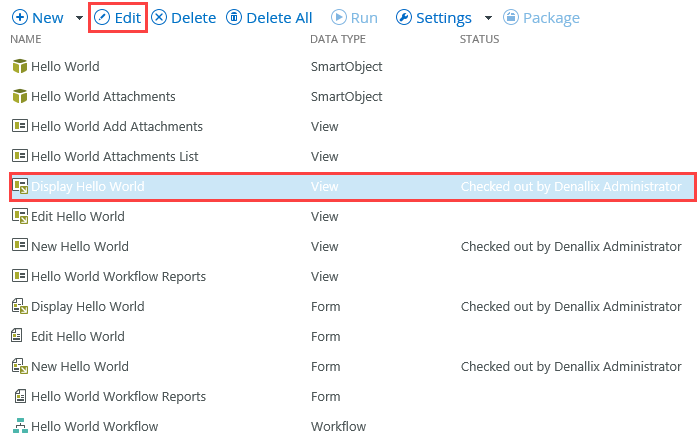
- In the Designer, delete the Response controls and the Reply Date controls. Choose the remove all dependencies option when you see the dialog.
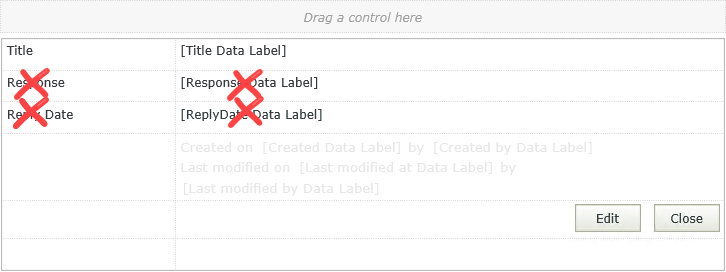
- Remove the Edit button from the view. Select the Edit button, then click your keyboard <DELETE> button. Since this is the display view, you don't need to edit any content. Select the remove all dependencies option when you see the dialog.
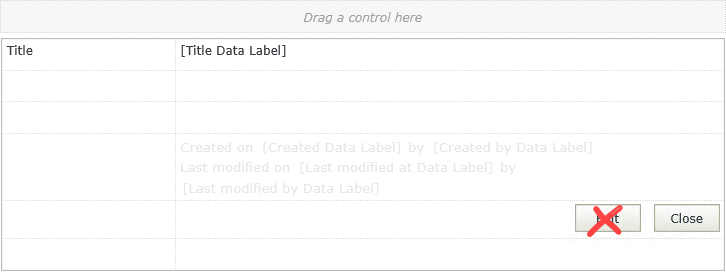
- Delete the empty rows. Your view should look like the image below at this point.
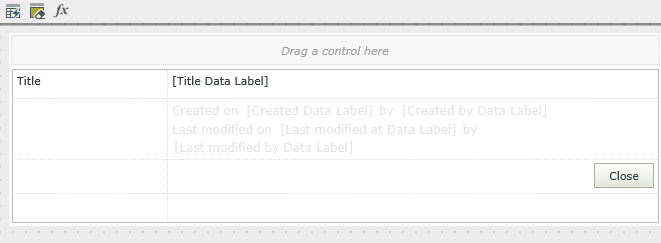
- Click FINISH to save and exit the view.
- From the Application page, edit the Display Hello World view.
-
Edit the Display Hello World form and remove the attachments view from the form. Open the RULES screen. Remove the On Display Hello World, when select control is Clicked rule. This rule is now in error because you removed the Edit button from the view. The rule is no longer needed. Finish the form.
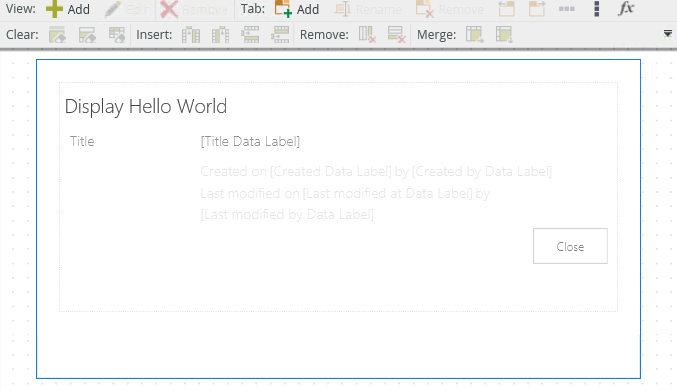
- Edit the Display Hello World form.
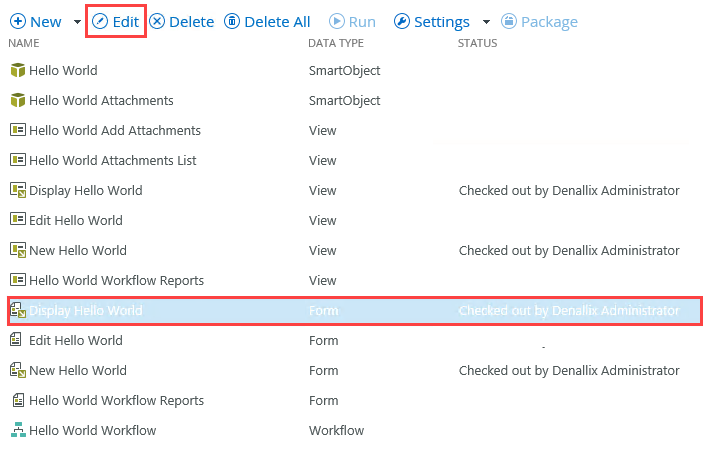
- Remove the Hello World Attachments view from the form using the Remove button in the toolbar. Select the remove all dependencies option.
- Click the RULES tab. Remove the On Display Hello World, when select control is Clicked rule. This rule is left over from the Edit button, which you removed from the display view. Without the button, the rule is no longer necessary. Click OK for the confirmation.
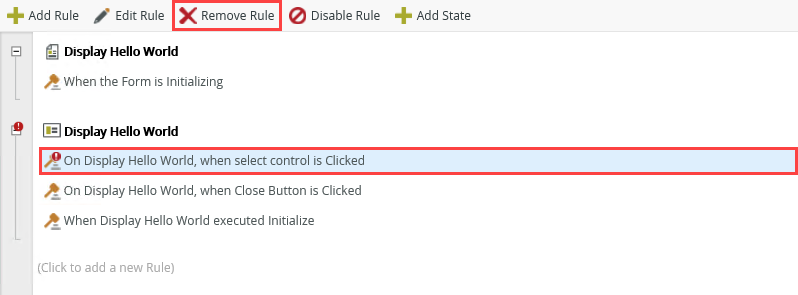
- Click FINISH to save and exit the form.
- Edit the Display Hello World form.
Review
In this step, you edited the Display Hello World view and form to remove unused controls. You also removed the edit button. Since this is the display form, you don't need to change any content. You also removed the orphaned rule left behind by the deleted edit button. In the next step, you will create a new list view that displays all the records in your Hello World list.