10. Test the Updated Hello World Application
In this final step of the tutorial, you add two new Hello World list items. You respond to the first greeting, then select ignore for the second greeting.
-
Add two new list items to the Hello World list with the following Titles:
- Fourth Test
- Fifth Test
- Return to the Hello World list. Add two new list items with the following Titles (ignoring the Response and ReplyDate fields on the form):
- Fourth Test
- Fifth Test
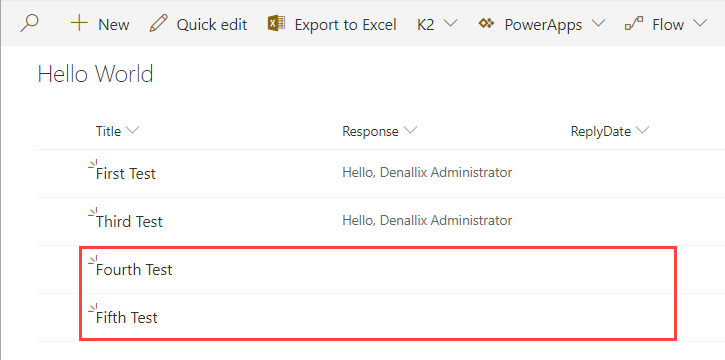
- Respond to the Fourth Test with Say Hello. You can reply to the task notification email or action the task from Workspace.
- Open Workspace. Open the Inbox. Click the task with the title Fourth Test. Select Say Hello for the Action and submit your decision.
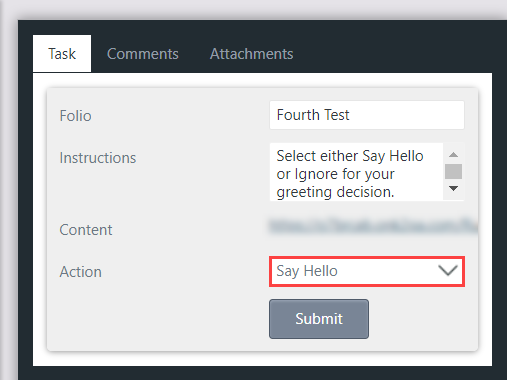
- Open Workspace. Open the Inbox. Click the task with the title Fourth Test. Select Say Hello for the Action and submit your decision.
-
Action the Fifth Test with Ignore. Confirm you receive the final email indicating the ignore decision with the Folio as the subject line. Remember, the list item Title is the Folio value.
- Still in Workspace, click the task with the title Fifth Test. Select Ignore for the Action and submit your decision.
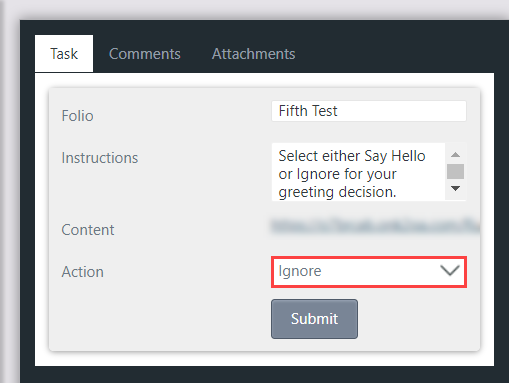
- Open your email. Confirm you have an email indicating the Fifth Test item was deleted. Notice the Folio value as the email subject. Remember, the list item Title is the Folio value.
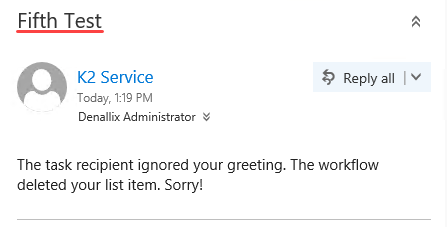
- Still in Workspace, click the task with the title Fifth Test. Select Ignore for the Action and submit your decision.
-
Return to the Hello World list. Confirm the ReplyDate column displays today's date and time for the Fourth Test list item.
- Navigate once again to the Hello World list. Confirm the Fourth Test has values in the Response and ReplyDate columns. The fifth test list item should not appear as the workflow deleted it. If you don't see a time value, that's OK. It's most likely a setting in the ReplyDate column.
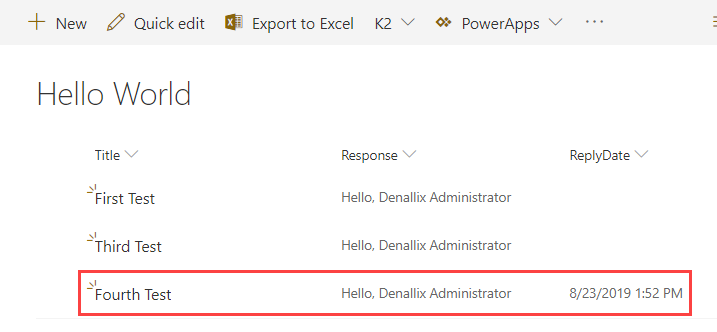
- Navigate once again to the Hello World list. Confirm the Fourth Test has values in the Response and ReplyDate columns. The fifth test list item should not appear as the workflow deleted it. If you don't see a time value, that's OK. It's most likely a setting in the ReplyDate column.
Review
In this step, you tested your updated workflow; setting a reply date column and sending an email if the decision is to ignore the greeting. As you build more applications, you will find making changes is quite common. The key point is to make sure you redeploy your workflows so that the server always has the latest version. In the next step, you learn how to clean your environment by deleting artifacts that are no longer needed.