Installing Nintex Automation
- Ensure there are no dependency issues in your solutions. See Dependency Checking for information about dependencies and how to resolve dependency issues.
- Backup your database
- Create a checkpoint (snapshot) if the product is running in a virtual environment
- When creating a new environment for purposes of testing, it is best practice to create a new environment and not clone an existing environment as cloning an environment can cause unexpected behavior
Installing the product suite components can involve a number of separate installs on different machines, depending on the topology you have selected for your deployment. The topics in this section of the Installation guide describe how to install the product.
- You may need to disable antivirus software before you install or upgrade the product. Some antivirus software may cause blocking or performance issues when running the product installation.
- Ensure there are no pending Windows updates on the server before you start the installation.
- The Microsoft default terminal window may pop up while you install the product. See Considerations for information about closing the terminal window without cancelling the installation.
| Topic Section | Contents |
|---|---|
| Installation Tools and Utilities | The Setup Manager is the primary tool used to install the product. This section describes the setup manager in more detail, as well as describing other tools used to install components of the product. |
| Simple Single-server Installation | This section describes how to install the product in its simplest form: on a single server. |
| Distributed Installation | A distributed installation is one where components of the productare installed on different servers in a distributed network environment. A Farm installation is where the product server components are installed on physically separate machines that act as one logical application server. These topics describe how to install the product in distributed or Farm topologies. |
| Unattended Installations | Unattended installation uses an XML file to install the product in an automated fashion. There is minimal interaction by administrators or technicians during the setup process. This section describes how to perform an unattended installation. |
| Non-AD Installation | This section describes the installation of the product on a machine in workgroup mode, with all server and client components included. This installation might be used when installing on a VM hosted in Azure and not joined to an AD domain, for example. |
| Nintex K2 for SharePoint App Deployment | The App Deployment tool can be used to deploy the Nintex K2 for SharePoint app to your App Catalog manually. |
The following installation packages are available, and can be downloaded from the Nintex Customer Central Portal.
- Nintex Automation installer: use the installer to do either a full, or a custom install on a system with no previous product installation. If the installer detects K2 Blackpearl 4.7 on your system, it starts the Update Manager so that you can update to the latest version of the product. You use the same installer to do maintenance on your product environment.
For information on what versions of the product can be upgraded to other versions , please see the Product Compatibility, Integration and Support matrix.
Considerations
- If SharePoint 2016/2019 or later is detected in your environment, there will be an option to launch the Nintex K2 App deployment on the last page of the Setup Manager
- In a distributed SharePoint environment, you must run the AppDeployment.exe on each web front-end.
- You may see the Microsoft terminal window while installing the product as shown in the image below. If you close the terminal window, it will close the Setup Manager, cancelling the installation. Follow the steps below to safely close the terminal window.
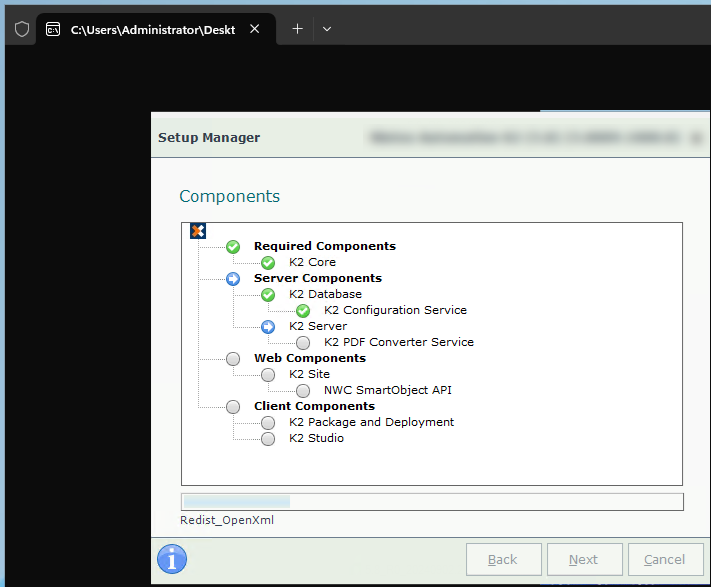
- Windows search for Terminal, right-click and select Settings.
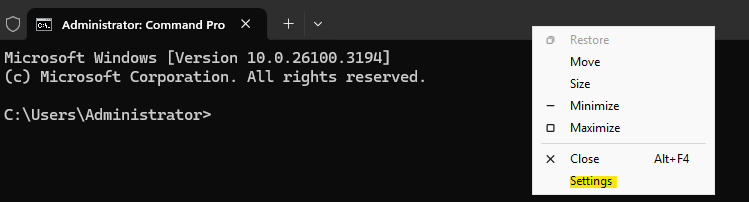
- In the Default terminal application section, select Windows Console Host from the drop-down and click Save.
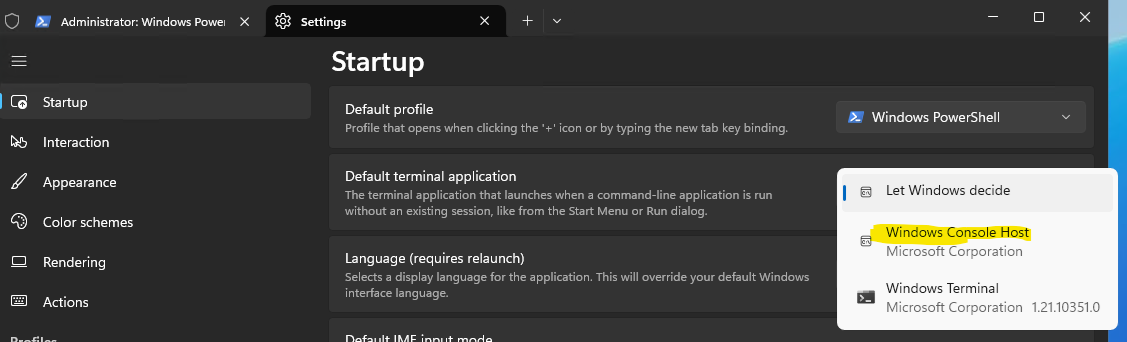
- Windows search for Terminal, right-click and select Settings.