Architecture
The product platform is built on Microsoft technologies such as Windows Server and the .NET Framework. The platform architecture includes modular server components, multiple APIs, and interfaces for designers (those who build forms, reports, and workflows), users (those who use the product to action tasks, view reports, and fill out forms), and administrators (those who install and maintain the platform).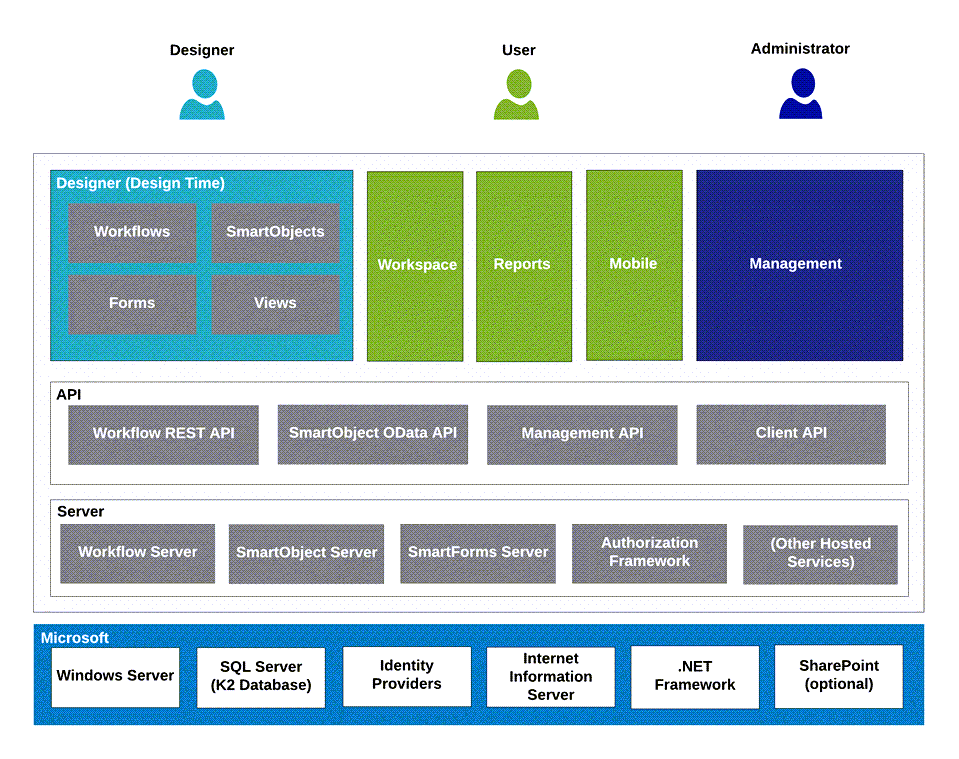
Client Layer
You can divide users into three groups: Administrators, Designers and end-users.
| Administrators | Administrators use the Management site to activate features, set security, manage workflow tasks, view reports, and monitor the platform. For information about Management see the Administer topic in the User Guide. |
| Designers | Designers create SmartObjects, workflows, views and forms using the Designer. For more information about what designers create, see the Create topic in the User Guide. |
| Users | Users access their tasks and open forms using a task notifications and a browser, and can access Workspace and use Nintex K2 Mobile. For more information about using solutions, see the Use topic in the User Guide. |
The product also integrates with SharePoint lists and libraries. For information on building and using solutions with SharePoint, see the Nintex K2 for SharePoint topic in the User Guide.
Server Layer
The server runs as a Windows service and hosts other platform servers and services. The servers are the Workflow server, SmartObject server, SmartForms server, and the authorization framework. Services include the Discovery service, the Category service, and the User Role Manager service.
Running the server in console mode provides information about the server and currently hosted services. The server console is useful when debugging processes and SmartObjects, and can display custom debugging messages using a Console.WriteLine method in custom code.
The server logs messages to a text (*.log) file, which is configurable. See the Nintex K2 Auditing and Logging topic for information on server logging. You can change where messages are logged, such as to the Windows Event Log, MSMQ or SQL. All hosted servers and services use the same logging framework.
API
Developers use the APIs described in this guide to interact with the platform at design time and runtime.