K2 for SharePoint
The product uses apps that you install in your SharePoint environment to integrate with SharePoint. You can build solutions for SharePoint lists and libraries with forms, create and customize workflows to automate and govern your SharePoint-based processes, and you can take advantage of pre-built reports, or build custom ones that use data from across the organization.
Use this section to discover ways you can use the product to start workflows and action tasks.
| Feature | Description |
|---|---|
| Manually starting workflows in SharePoint | You can manually start a workflow from an item in the list or library that is associated with the workflow element of the application.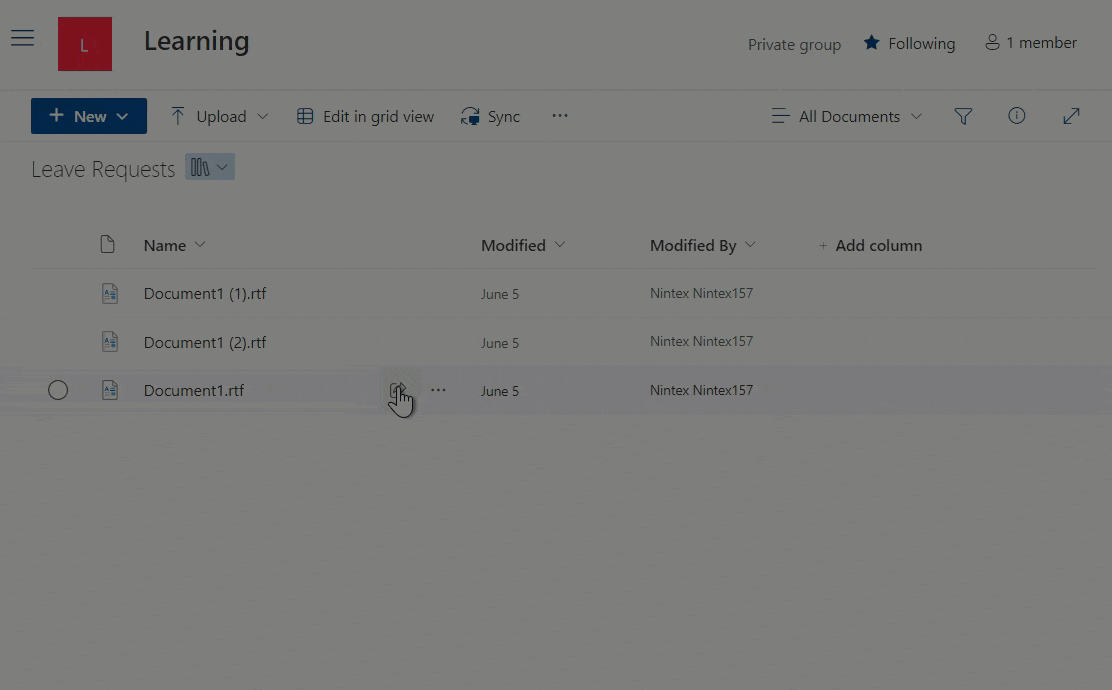 |
| Worklist | The Worklist contains all the work items assigned to the logged in user. This means you can see all activities assigned to you in one central location. |