








|
 |

|
 |

|
 |

|

|
The Web Application Activation page provides the option to activate the Nintex Workflow solution to the web farm. These settings must to be configured after importing the Nintex Workflow license and configuring the database settings.
To activate Nintex Workflow on web farm:
Note: By checking All content web applications, Nintex Workflow will be activated across the web farm.
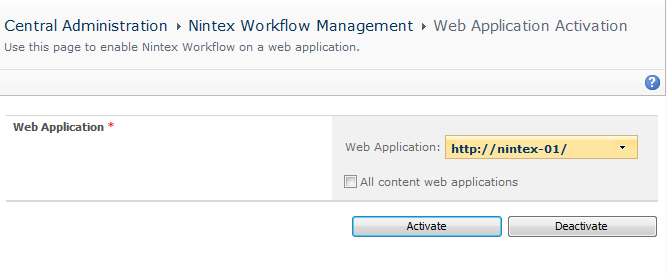
It is now best to configure the email-related Global Settings.