Remove blank spaces DAC
The Remove blank spaces dynamic advanced command is part of the variable commands. Use this command to clean up data by removing unnecessary blank spaces, including <Space>, <Tab>, and <Enter>, from the beginning, end, or both ends of a variable. Drag it into a wizard from the Advanced commands view in the Nintex Wizard Editor to use it.
Before you begin:
Learn how to navigate the Nintex Wizard Editor of the Studio.
Understand how to create wizards and use advanced commands.
Understand variables.
Learn how to customize error handling within an advanced command.
Understand how to configure wizard fallbacks.
Use the Remove blank spaces command to clean up data with extra spaces. This ensures that you format the data correctly before entering it into other applications or automation. Removing unwanted blank spaces helps you avoid errors and keeps the data consistent.
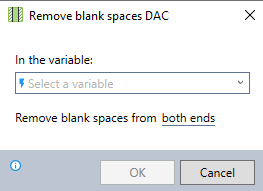
In the Nintex Wizard Editor, search for the Remove blank spaces command and drag it into your steps. Use the table below to configure each field and understand the settings:
| Field | Description | What to do |
|---|---|---|
| In the variable | The variable from which you want to remove blank spaces. | Select the variable that stores the data you want to clean. |
| Remove blank spaces from | The option to remove the blank spaces from the beginning, end, or both ends of the variable. |
Choose where to remove spaces from in the variable:
|
Suppose you are capturing user input in a form field, and the user enters their name with extra spaces at the beginning and end. You need to remove these extra spaces to ensure consistent data formatting.
This example shows how to clean up user input by removing extra spaces from both ends of a variable.
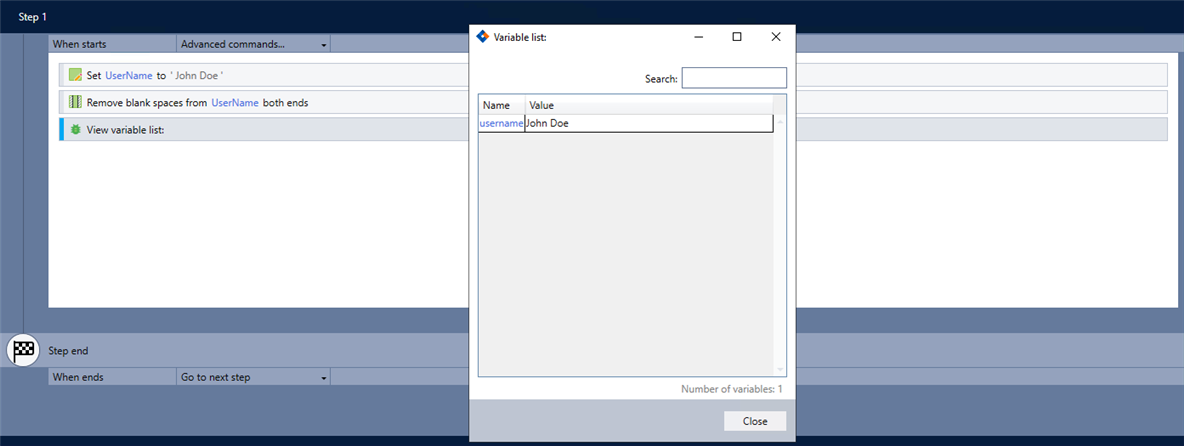
-
Add the Set value command to your wizard to store the user's input into a variable.
-
Add the Remove blank spaces command and complete the following fields:
-
In the variable: UserName.
-
Remove blank spaces from: both ends
-
-
Use the View variable list command to verify the command works as intended.