Move a File
Move a file from its current location to a destination of your choice.
When adding a 'Move a file' command, you have the option to select either the Local File System or SharePoint Online as the file storage location.
File movement is limited to SharePoint to SharePoint or Local File System to Local File System. Transferring a file directly from SharePoint to the Local File System or vice versa is not supported.
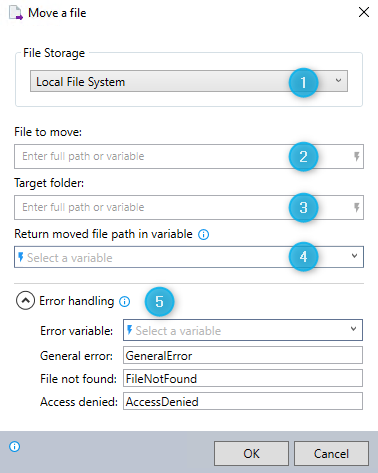
-
Select Local File System as your file storage location.
-
Enter the full file path and file name of the file you wish to move.
Example:
C:\LeoSource\Text.txt -
Enter the full path of the folder where you want to move the file to.
Example:
C:\LeoDestIf a file of the same name already exists in the target folder, the file will not be moved (and will not be deleted from its original location).
-
Return moved file path in variable: (optional): enter a new file path (move to target folder file) to store the new full path of the moved file in a variable for future use.
Example:
C:\LeoDest\Text.txt -
Expand the Error handling option to provide instructions to the wizard on how to manage encountered errors. For more information on error handling, see Error handling.
You can move a file stored in your SharePoint Online.
See here for details, SharePoint Online.