Nintex Assistant Attended Automation
Nintex Assistant is a lightweight client installed on a user's machine that's connected to the Nintex RPA Server. It is an Attended Automation which is similar to a virtual assistant, requiring human intervention. It remains silent and disabled until it is triggered by a user, or a predefined action.
When installing the Nintex RPA Server, you can select which automation you want during Deployment type setup.
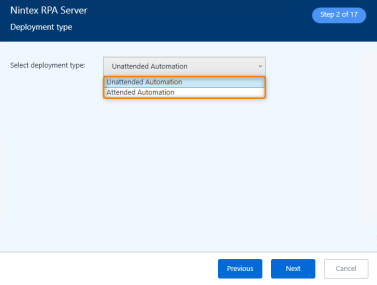
If Express install with default parameters was selected for the Nintex RPA Server installation, the robot will be an Unattended Automation by default.

Configuration of the Nintex Assistant
If you selected Unattended Automation during deployment, or if you just want to switch the automation, this can easily be done through the config files.
To enable the Nintex Assistant/Attended Robot mode:
-
Find the Config file in
C:\Program Files\Nintex RPA Robot\22.9.0.148\Config. -
Open
appSettings.configin a text editor. -
Find the line that reads:
<add key="RunAutomationEnabled" value="True" />, and change the value toFalse-
The line should now read:
<add key="RunAutomationEnabled" value="False" />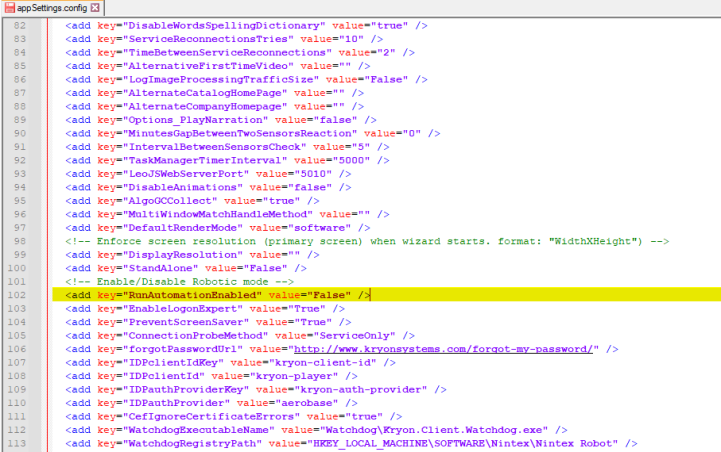
-
-
Save the changes.
The robot now opens as Nintex Assistant.
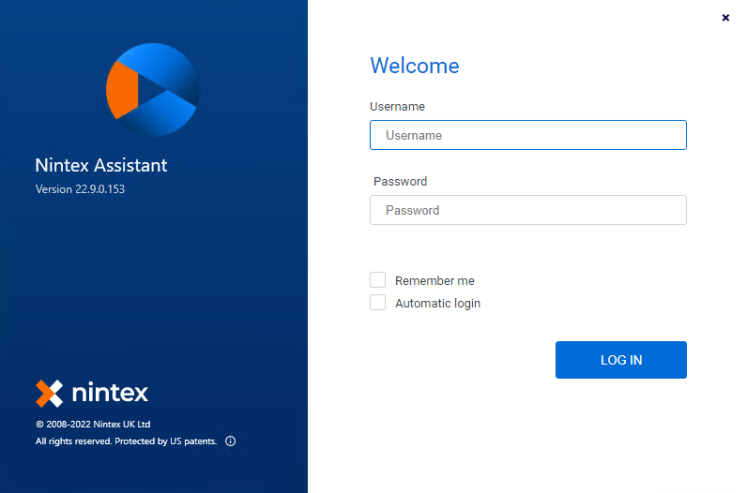
See Unattended installation error when using non-default ports for troubleshooting in case of a port-related error received by Client Watchdog.