Service Credentials
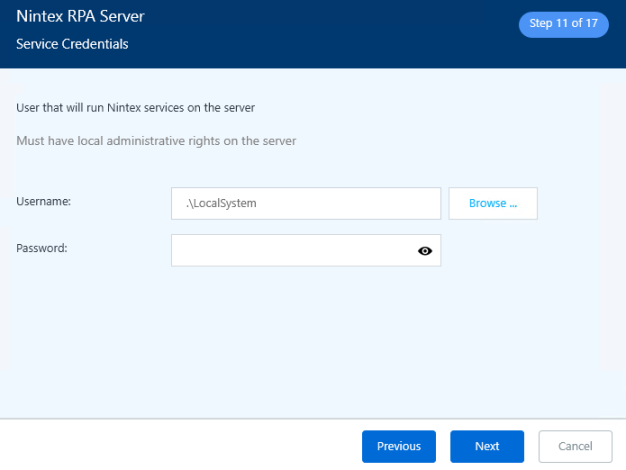
If you previously selected Single sign on (Kerberos), enter the relevant credentials of the user who will run the RPA on the server.
The user must:
-
have local administrative rights on the server.
If you're logged-in with a different user, the installer will add a service-user to the user local Administrators group if permitted by the organization’s policy. If the organization's policy doesn’t permit this action, you need to add the service-user manually. -
have a domain account.
-
have access to database (if you are using SQL Windows Authentication connection to database schema).
.\LocalSystem for SSO (Kerberos).
/Installation and Upgrade_33.png)
If you previously selected Username & Password authentication, select one of the following options:
-
Keep the default entry (
.\LocalSystemwith no password necessary); or -
Enter the service user credentials:
-
Domain user format =
domain\useroruser@domain -
Local user format =
.\userThe user must have local administrative rights on the server.
-
/Installation and Upgrade_34.png)
If you are running the installation using a Local Admin user and you insert a user that isn’t a member of the local admin group, the installation will add it automatically to the group.
For passwords, these special characters aren't supported:
| Special Character | Description | Special Character | Description |
|---|---|---|---|
| ' | Apostrophe | \t | Tab |
| " | Double quotation mark | \n | Line feed |
| & | Ampersand | \v | Vertical tab |
| ⎵ | Space | \r | Caret return |
| ; | Semi-colon | \ | Backslash |