Authentication Service Credentials
Select a user to run authentication services on the RPA server.
The available options are:
-
Use .\LocalSystem: Use the same user that runs RPA services.
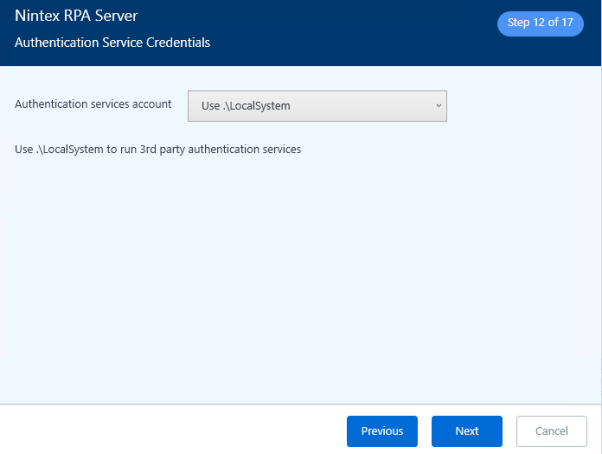
-
Create new local user: The installation package creates a new local user especially for the purpose of running authentication services (for username and password deployments only).
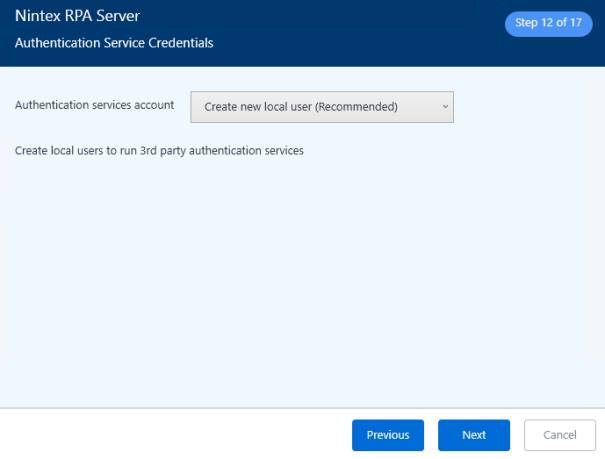
Before you proceed to the next step...
The next three steps are applicable to Kerberos deployments only. If you are installing with username and password authentication deployment, skip to the step: Connect to Database.
Connect to Active Directory
/Installation and Upgrade_37.png)
Domain: Auto-populated with the name of the domain on which you are installing the server
Connection URL: Auto-populated with the addresses of domain controllers located on the domain
-
Initially, all available domain controllers are included in the Connection URL.
-
Click the down-arrow to see the list of available domain controllers, and clear the checkboxes of any servers you don't want to include.
Organizational unit: Displays a list of all OUs in the Windows Active Directory. Select the OU(s) that contain your Nintex users.
Filter OUs by contained user: (Optional) Type a user name in this field to filter the list of available OUs to show only the one that contains a specific user, then click the Filter button to activate the filter.
Example: You know that "RPAUser1" is one of your Nintex users, but you can't remember which OU they are in. Simply type "RPAUser1" in this field and click Filter to see only the OU that contains that user.
It's important to limit the users synced into the Nintex database to actual Nintex users.