Designing a Nintex RPA Solution
Nintex RPA wizard automations are created, edited, and managed in the Nintex Studio. This tool is used by Nintex RPA developers to design automation content for attended and unattended robots.
-
Unattended robot: installed on a virtual machine and runs wizards with no human intervention.
-
Attended robot (Nintex Assistant): installed on an end-user desktop and runs wizards on the user’s applications.
Here are some helpful tips and best practices to incorporate into your Nintex RPA solution design:
Keep the following best practices in mind when designing your Nintex RPA solutions:
-
Wizard Template: Use the Wizard template as the basis for your wizard development. The wizard template provides the following out-the-box functionality:
-
Comprehensive exception handling for events like Window not found, Window blocked, Object not found, and so on.
-
Logging to a configurable CSV file.
-
Logging to the Nintex RPA database. These records can be seen in Nintex RPA Console Plus, in the task details.
-
-
Variables: Name each variable using a descriptive name that clearly explains its purpose. For easier maintenance, set up the variables at the start of the wizard.
-
Folders: Use each folder for a single purpose to avoid confusion and reduce debugging when the solution is deployed.
You can download the wizard template and a guide for using it from Automation Hub: Best practices template.
For extensive Nintex RPA development best practices, tips, tricks, and design considerations see:
-
Best Practices Webinar Series (recorded webinar)
Visit the Nintex Academy for courses and training on Nintex RPA.
The wizard template described in Automation Hub: Best Practices includes extensive built-in functionality for logging. Logs are an excellent method for debugging processes, as they enable you to identify specific steps that are causing issues.
As you develop your Nintex RPA solutions, incorporate logging into your wizard designs to:
-
Provide more detailed automation process transparency.
-
Allow for easier and faster root cause analysis of issues that arise.
-
Spot automation/process inefficiencies.
-
Indicate that a wizard is successful.
-
Be a valuable resource for BI purposes.
We recommend that you log:
-
The start and end of a wizard.
-
The beginning and end of a step.
-
Relevant business process information during a step.
-
All possible error outcomes.
-
Success or failure of the wizard.
-
General approaches for logging are by use of files, database, and third-party tools.
By using Nintex RPA Advanced Commands, you can log to:
-
The Nintex RPA Console Plus and Report Generator.
For more information, see the Advanced Command: Log an action.
Additionally, you can create a Global Function to include reusable logging variables.
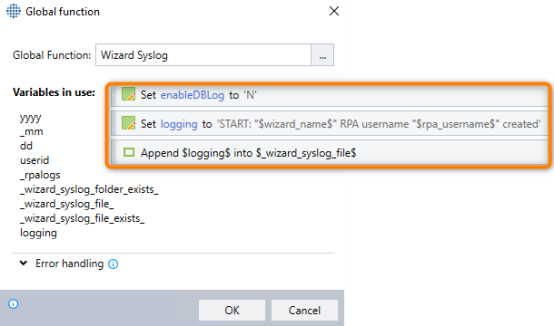 Captured image paths can be returned as a variable to be added to the log files for debugging purposes. For more information, see Capture step window image.
Captured image paths can be returned as a variable to be added to the log files for debugging purposes. For more information, see Capture step window image. -
Files (such as a central network share).
For more information, see the Advanced Command: Create a text file and Write to text file.
-
Custom database tables or the central Nintex RPA database.
For more information, see the Advanced Command: Execute SQL query.
For a detailed webinar about logging, see Automation development best practices.
There are often scenarios in which third-party solutions are required to complete the process automation. These solutions might be more efficient, accurate, or stable than the Nintex RPA tools/platform, or provide otherwise unavailable functionality. Examples include parsing JSON files, working with Microsoft Word documents, or converting CSV files to Microsoft Excel workbooks and vice versa.
Examples of these tools/solutions include:
-
Visual Basic macros for Word documents and Excel workbooks
-
JavaScript for direct interaction with web pages
-
.NET plugins
-
Python scripts
-
PowerShell
When working with complementary solutions:
-
Ensure that the third-party solutions are easy to maintain.
-
Use programming best practices for error and exception handling when developing solutions outside of Nintex RPA.
-
Ensure the source code is well-indented and spaced out for easier readability.
-
Consider adding notes or creating simple documentation on how to use the solution.