Delete List
What does it do?
The Delete List wizard deletes a list from any SharePoint Site Collection in the organization.
How is it used?
A business workflow may close a list containing orders (list items) from several years past, when those records are no longer needed.
Select the list reference or browse to a list.
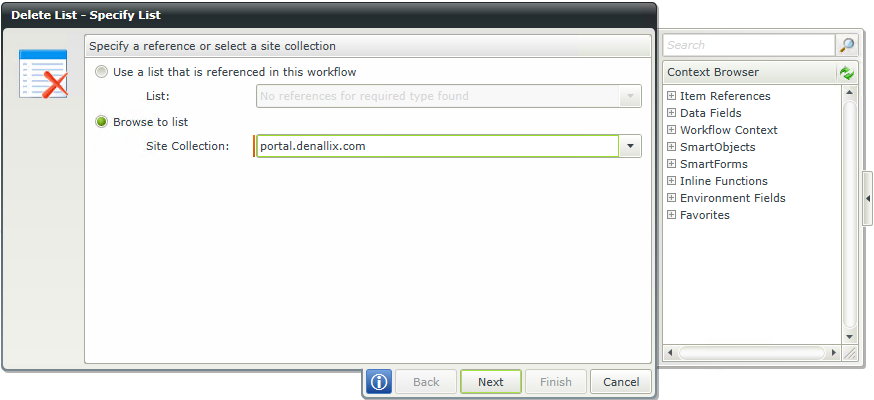
| Field | Description | Sample Value |
|---|---|---|
| List | Use this option if a reference was created earlier in this workflow for the List. | Click the drop-down list to select the reference name. |
| Site Collection |
If no reference is available, browse to the item on a registered SharePoint Site Collection. The Site Collection field is populated with the default Site Collection. |
Choose a site collection from the available site collections that have the K2 for SharePoint app registered. If there is only one it is auto-selected. Clicking Next after this option was used, an additional page will open to specify filters if required. See theSpecify Filters section. |
If Browse to list was selected on the Specify List screen of the wizard, set the filters to determine which list should be deleted.
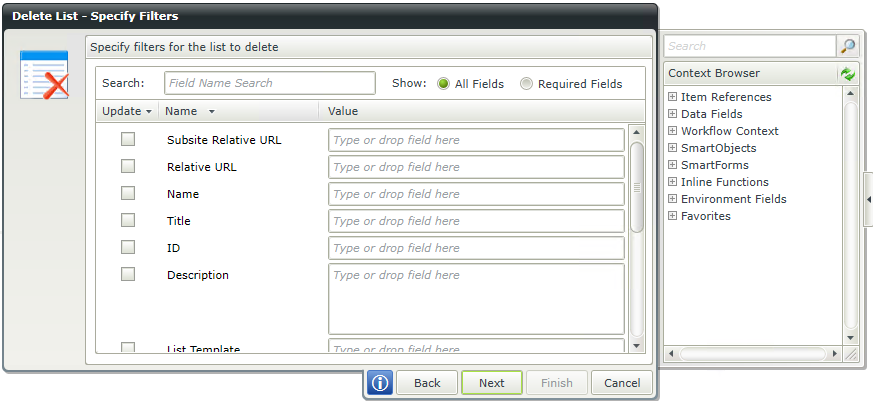
| Field | Description | Sample Value |
|---|---|---|
| Search |
Use search criteria to minimize the fields displayed. It is useful to search for a specific field using the search criteria when having lots of fields to select from. The list of fields automatically refreshes when text is entered. |
Type text to filter the number of fields displayed in the grid |
| Show |
|
Select the required option |
| Filter fields | Filter for specified values in one or more fields to identify the List. | Select the check box in front of the field to enable the filter. Type a value, or drag a value from the Context Browser such as a pre-configured Data Field, Item Reference or a SmartObject Load method. Note that when a SmartObject Load method is used, an input property is required for the correct data to load. |
On the Use Recycle Bin screen, determine if documents should be recycled or deleted.
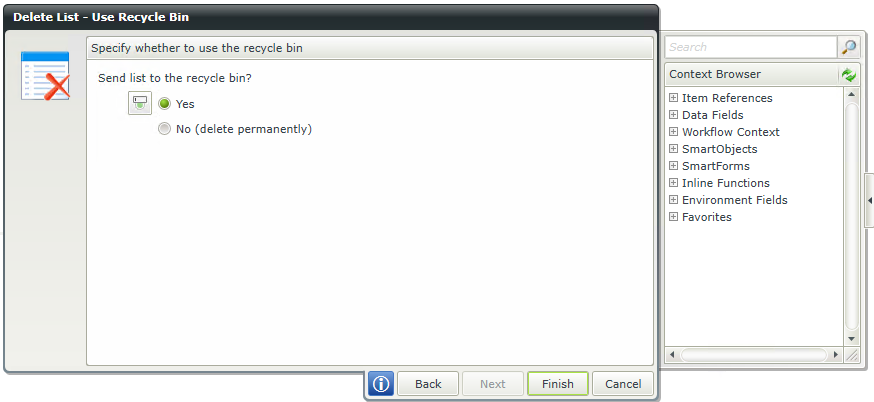
| Field | Description | Sample Value |
|---|---|---|
| Send list to recycle bin |
|
Select the required option or click on the Toggle button to type a value or drag a value from the Context Browser. |