General Wizards
The General wizards assist you in adding common steps to your workflow. You can find the General wizards on the Workflow Steps tab.
If another set of icons appears on the tab, click the first icon and choose the General set of wizards from the drop-down list.
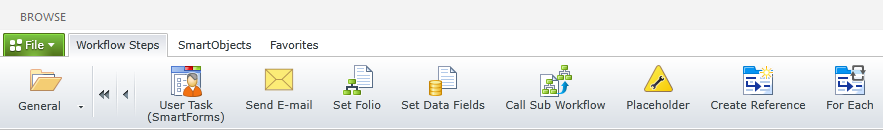
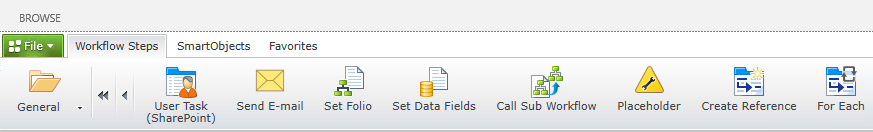
| Wizard Name | Function |
|---|---|
| User Task (SmartForms) |
Creates a step requiring action by a workflow participant using SmartForms See the User Task (SmartForms) wizard for additional information. |
| User Task (SharePoint) |
Creates a step requiring action by a workflow participant using SmartForms See the User Task (SharePoint) wizard for additional information. |
| Send E-Mail | Sends an e-mail to specified recipients |
| Set Folio | Sets the workflow folio which are often used to uniquely identify workflow instances |
| Set Data Fields | Used to set workflow data fieldvalues. |
| Call Sub Workflow | Starts another workflow (the parent workflow can either start the sub workflow and immediately continue or wait for the sub workflow to complete) |
| Placeholder | Adds a placeholder to your workflow design |
| Create Reference | Generates dynamic item references against a SmartObject which can be used across different line of business applications |
| For Each | Creates dynamic reference and index fields to loop through items from an item collection |
To launch a wizard, drag it from the ribbon onto a workflow step on the design canvas.