Outcome Templates
Outcome templates allow for the insertion of commonly-used business application outcomes to workflows.
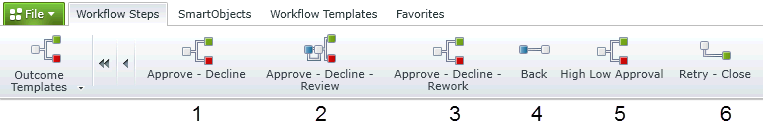
| Icon | Wizard Name | Function |
|---|---|---|
| 1 | Approve - Decline | Adds a 2-branch outcome for approval |
| 2 | Approve - Decline - Review | Adds a 3-branch outcome for approval or review |
| 3 | Approve - Decline - Rework | Adds a 3-branch outcome for approval or rework |
| 4 | Back | Adds an outcome that returns to previous workflow steps |
| 5 | High Low Approval | Adds a 2-branch outcome for high or low (priority, value, attention) approval |
| 6 | Retry - Close | Adds an outcome that retries the current workflow step or branches to close the workflow |
To insert a template, drag it from the ribbon onto a workflow step on the design canvas.