Navigate the Header
When working with the Workflow Designer, the header shows you your name (i.e. who you are logged in as) and which workflow you have open.
Get to know the Header
The following image shows you where the header is in relation to the entire page: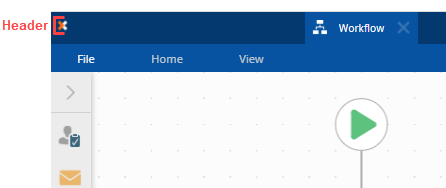
- In the header section, the center of the header shows you the workflow name.
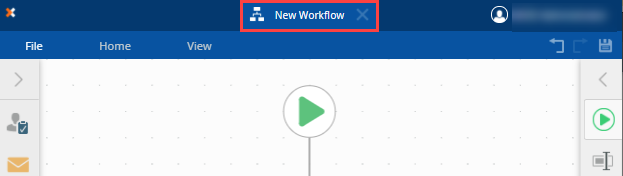
- Click to edit the workflow name.
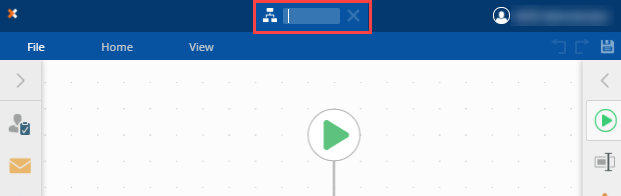
- You also see your name on the right side of the header.

- To access the Workflow Designer, open a browser and enter the URL. The URL is https://{server}/designer/.
- An Authentication Required pop up window displays.
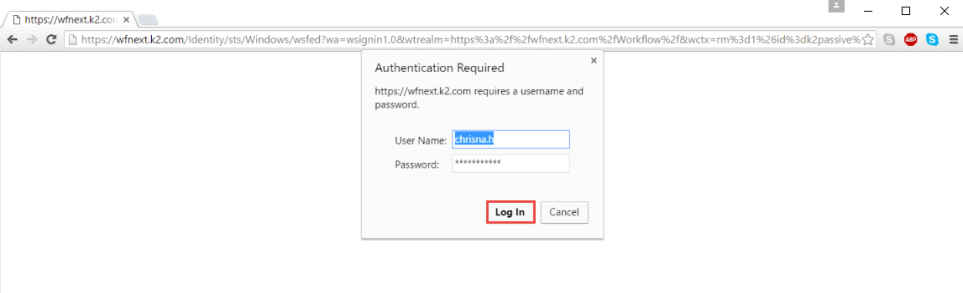
- Enter your User Name and Password, and then click Log In.
You don't have to login when accessing the Workflow Designer from SharePoint or SmartForms. Your current credentials are automatically used and you may not see the header as shown in this topic, but rather the header from the Designer.