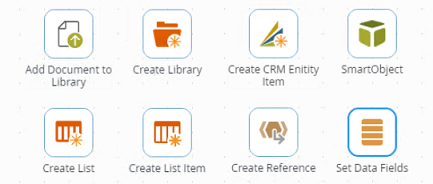About the Workflow Designer
The Workflow Designer is a visual design tool enabling you to easily create simple to advanced workflows with little or no code. Use drag-and-drop actions to add steps on an infinite canvas. Steps are then configured to initiate actions between user and server related tasks. Easily interact with SmartObjects, SmartForms, SharePoint and other third party software.
Creating a workflow is not limited by pre-configured artifacts or forms, which means you can build the workflow, and then add rules, SmartObjects, Forms, Variables at a later stage. See How To: a Workflow and Tutorial: Hello World Workflow for an example of creating a basic workflow.
Building your workflow
The Workflow Designer is an intuitive and easy to use design tool for assembling workflows. Use the drag-and-drop designers to add steps to build up your workflow. Build any type of workflow from small, departmental processes that handle document approvals to complex processes such as quote-to-cash. This means, within only a few minutes you can build a fully functional workflow to fulfill your business requirements. Giving you time to concentrate on developing other areas of your business.
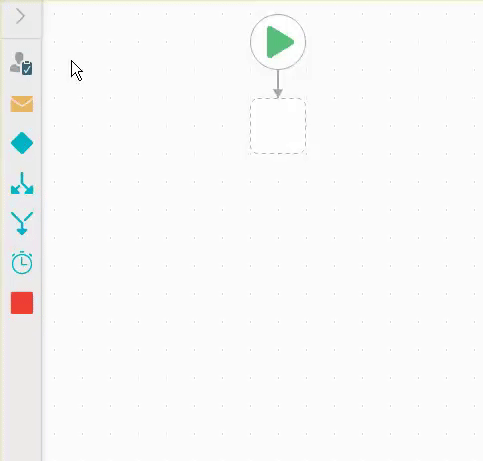
Using SmartForms in your workflow
It is easy to incorporate SmartForms into your workflow. When adding a SmartForm, the Workflow Designer assists you with a step-by-step wizard to configure the setup. This exposes all fields and controls in the SmartForm, for you to use in your workflow.
Using Logic and Business rules in your workflow
The Workflow Designer has a built-in Rules Designer to help you ensure that the right task is sent to the right person in your organization at the right time. You can easily use the visual rules designer to create simple or complex business rules, by dragging conditions, outcomes, functions and data onto the rules designer canvas and configuring the rules as needed.
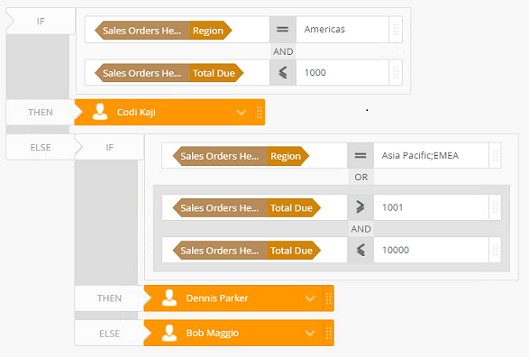
Integrating your workflow with Line-of-Business Systems
Workflow Designer leverages SmartObjects to integrate easily with Line-Of-Business systems such as