Tokens
Once a user has trusted the product to interact with another system on their behalf through OAuth, an OAuth access token associated with that user is stored and used.
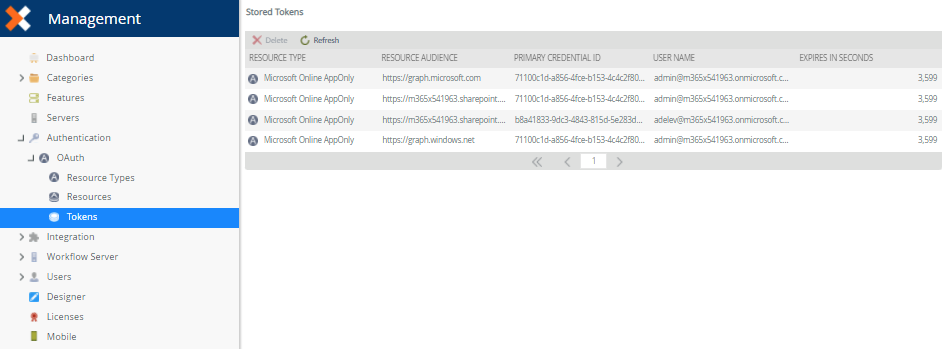
The Tokens node allows you to view and delete stored OAuth access tokens, which is useful for deleting tokens that were created for an employee who has left the company, or for situations where the OAuth configuration has been modified/expired and the old tokens are no longer valid. The stored tokens will display the following properties:
- Resource Type
- Resource Audience
- Primary Credential ID
- User Name
- Expires in Seconds
You can remove stored tokens using the Stored Tokens section. Follow these steps to remove a token:
- Select the token you want to delete by clicking on the token and click Delete.
- Click OK to confirm that you want to delete the token.