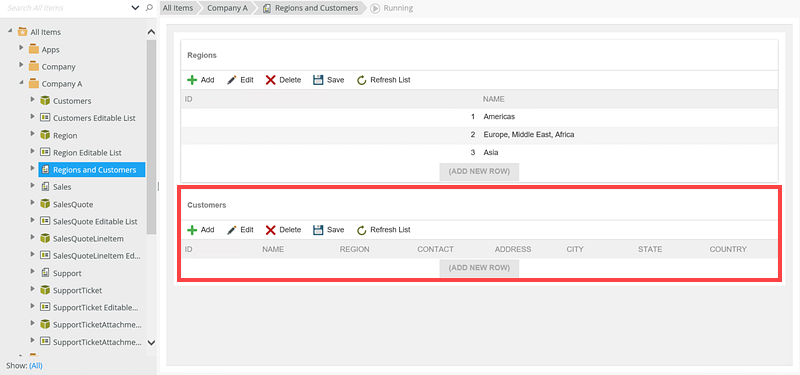Understanding Full Data Access
This scenario illustrates the use of Full Data Access in SmartBox Data Access Policies on SmartBox SmartObjects in Management.
Anthony, who is a member of the Customer Success Team - Global Manager role, must have access to data on all regions in which his customers reside. Anthony needs to be able to access all data from the Customers SmartBox SmartObjects at runtime. To achieve this, Anthony needs to part of a Data Access Policy which has Full Data Access on the Customers SmartBox SmartObjects.
Follow the steps below to apply a Data Access policy with Full Data Access for Anthony on the Customers SmartBox SmartObjects.
- Open the Customers SmartBox SmartObject in Management and click on the Data Access tab.
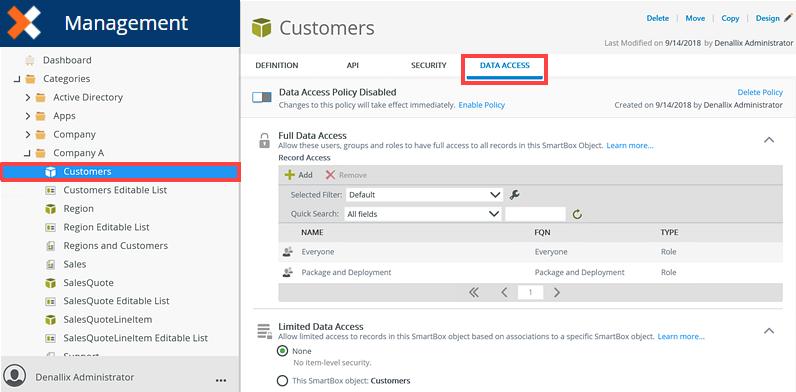 By default, the Everyone and Package and Deployment roles are added to the Full Data Access section of the Data Access tab. Remove these if desired.
By default, the Everyone and Package and Deployment roles are added to the Full Data Access section of the Data Access tab. Remove these if desired. - On the Full Data Access section, remove the Everyone and Package and Deployment role, as you only want Customer Success Team - Global Manager role to have Full Data Access on this policy for the Customers SmartBox SmartObject.
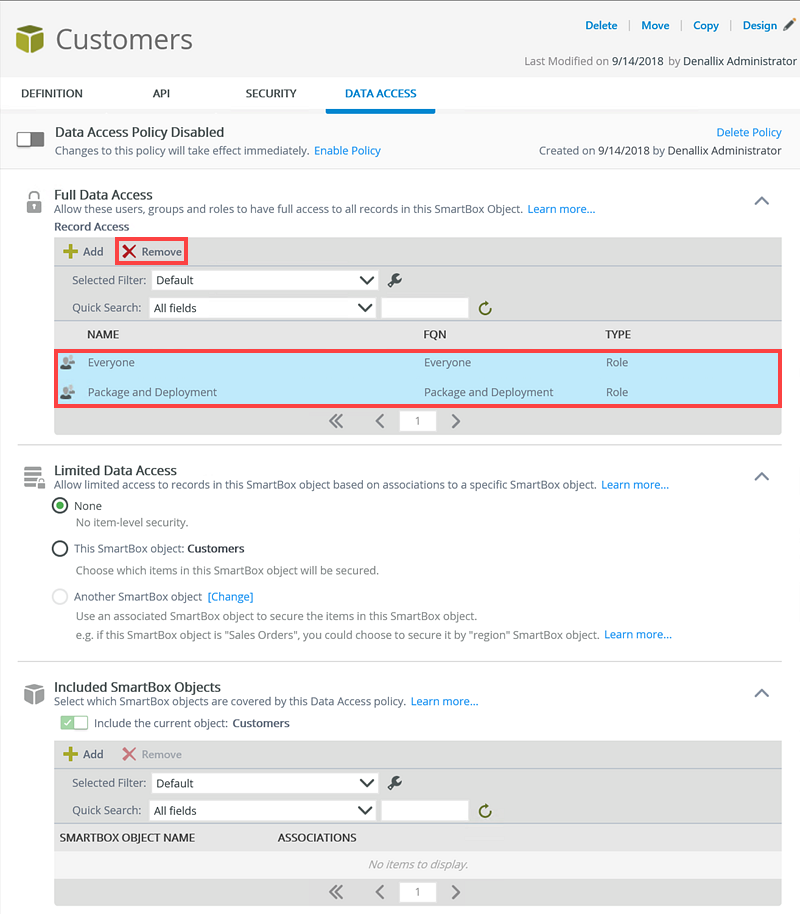 Any changes to a policy are applied immediately.
Any changes to a policy are applied immediately. - Click Add on the Full Data Access section.
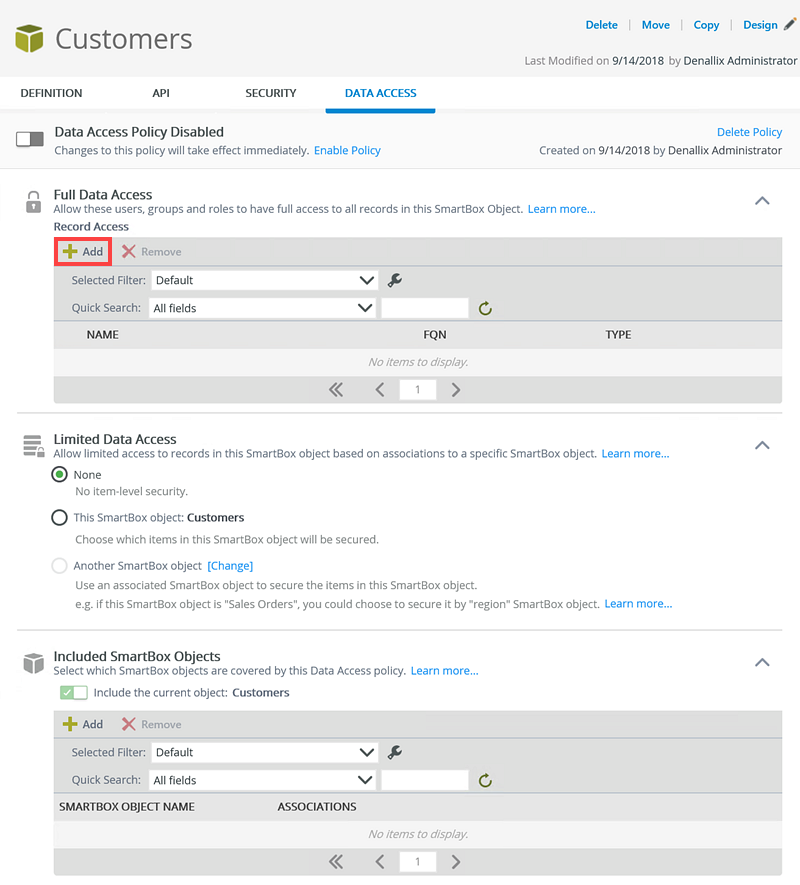
- On the Add Users, Groups, And Roles page search and add the Customer Success Team - Global Manager role to the policy. Click OK.
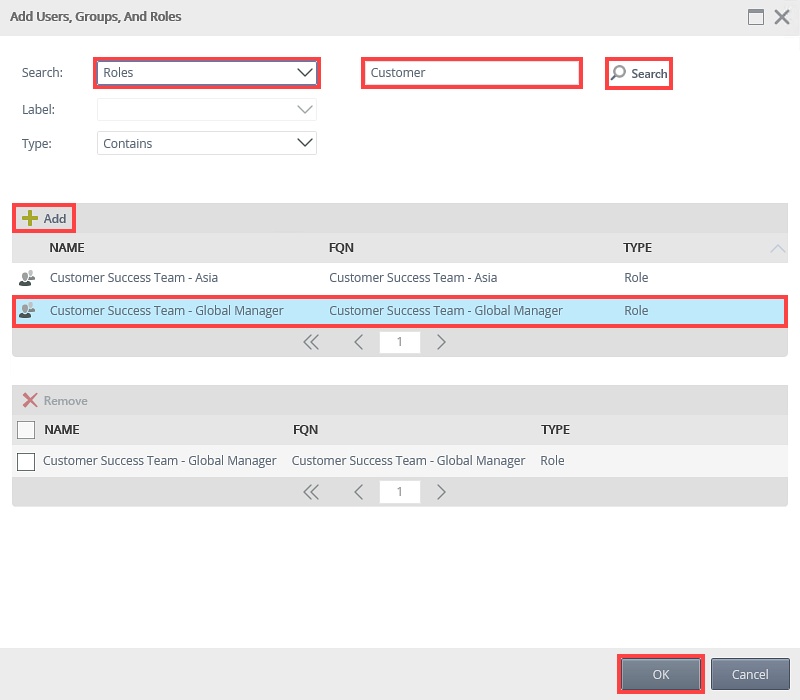
- Once you add the Customer Success Team - Global Manager role to the Full Data Access section of the policy, enable the policy by clicking Enable Policy.
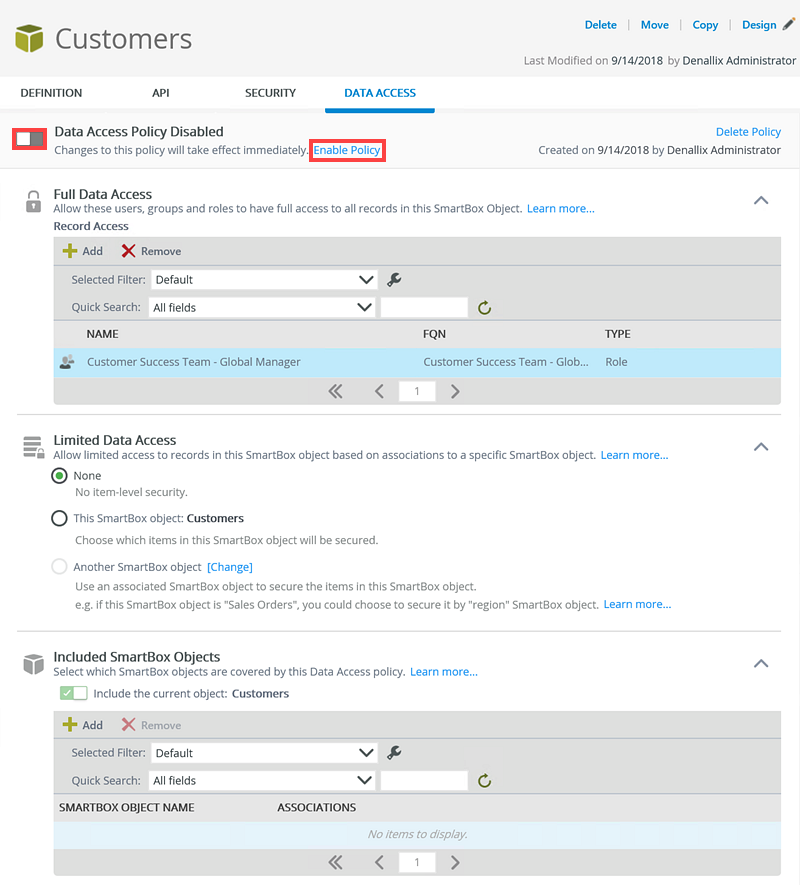
- The policy on the Customers SmartBox SmartObject is now enabled and Anthony, who is a member of the Customer Success Team - Global Manager role, can view all data in the Customers SmartObject at runtime.
- On a form called Regions and Customers, the Region and Customers SmartObjects data is displayed. When Anthony runs the form, he sees all the data in the Region and Customers SmartBox SmartObjects.
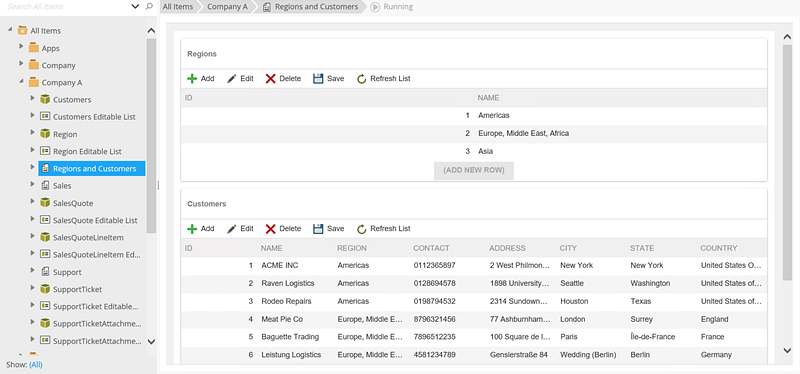
- When another user runs the form, like Brandon who is not part of the Data Access policy on the Customers SmartBox SmartObjects, no data is displayed for the Customers SmartBox Object, although he can see all data in the Region SmartBox SmartObject.