Style Profile - Properties Page
Right-clicking an existing style profile allows you to perform actions on the style profile, such as Edit, Check In, and Delete. You can also see these actions by selecting a style profile and using actions on the style profile properties page, both of which are shown here.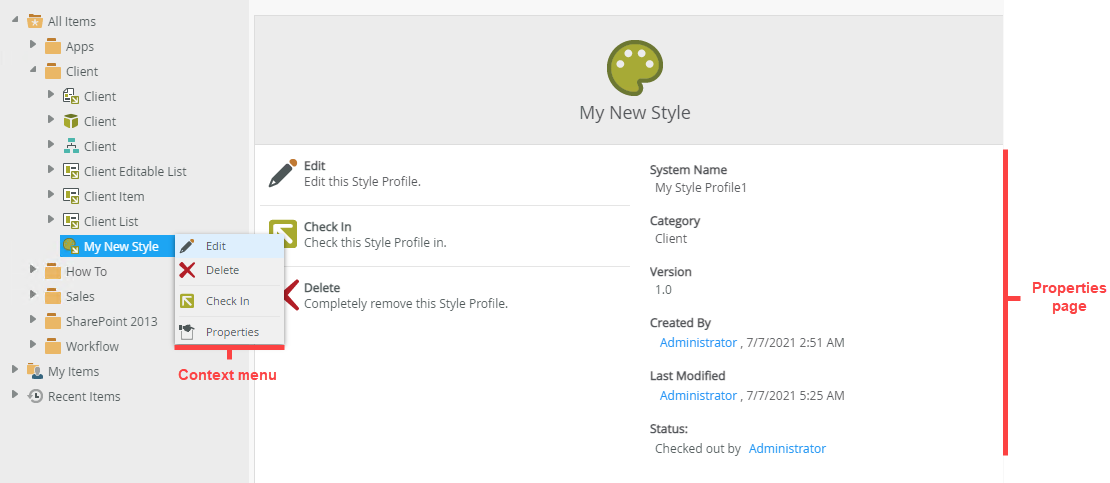
| Feature | Description | How to use it |
|---|---|---|
| Edit | Allows you to edit the style profile. If you don't see this option you don't have modify rights. For more information on the different rights, see the Authorization topic | Click Edit |
| Check In | Makes the style profile available to other people | Click Check In |
| Check Out | Checks the style profile out for you to edit | Click Check Out |
| Delete | Deletes the style profile. If you don't see this option you don't have delete rights. For more information on the different rights, see the Authorization topic | Click Delete |
| Cancel Check Out | Cancels the check out action and reverts the style profile back to its previous state | Click Cancel Check Out |
| Properties | Opens the Properties page where you can see the style profile details and actions | Click Properties |
To make changes to a style profile you must check out the style profile first. A checked-out style profile is not available for editing by other people and you must check it back in for other people to see the changes you made.