Process Rights (Users)
The Management Console in K2 Workspace is superseded by the K2 Management Site and you should use the K2 Management Site to administer your K2 environment, rather than Management Console in K2 Workspace. (In certain cases you may need to use the Management Console in K2 Workspace to perform tasks that are not exposed in the K2 Management Site.)
Process Permissions control the extent to which Users or User Groups are able to interact with the process - enabling them to have full view of the process or limiting them to participate in only parts of the process i.e. the Task List. Clicking on the Process Permissions presents the user with the following User Name, Group Name, or E-mail search options.
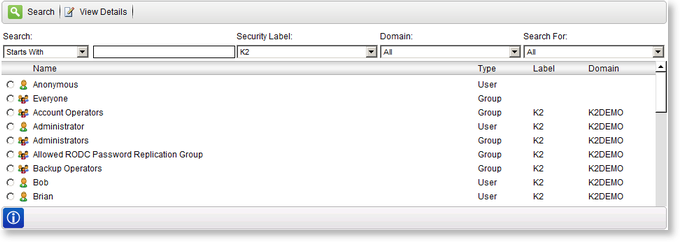
| Field | Description |
|---|---|
| Search Button | Performs a search for a User/Group. |
| View Details Button | Presents the Process Details for the selected User/Group. |
| Search Text Box | Allows the user to enter the search text string. |
| Security Label | Provides a drop down selection of the security labels. |
| Domain | Provides a drop down selection of the domains. |
| Search For | Provides a drop down selection for searching only Users or Groups. |
| Name | Lists Users/Groups with process rights. |
| Selected | Selects the user to be granted process rights. |
| Type | Displays the type of user. |
- Search for the appropriate user via the Search feature and click the View Details button.
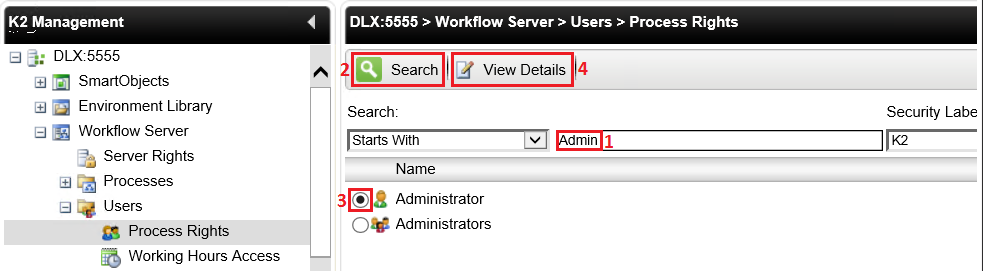
- On the View Permissions screen apply the required permissions. Click the Save button.
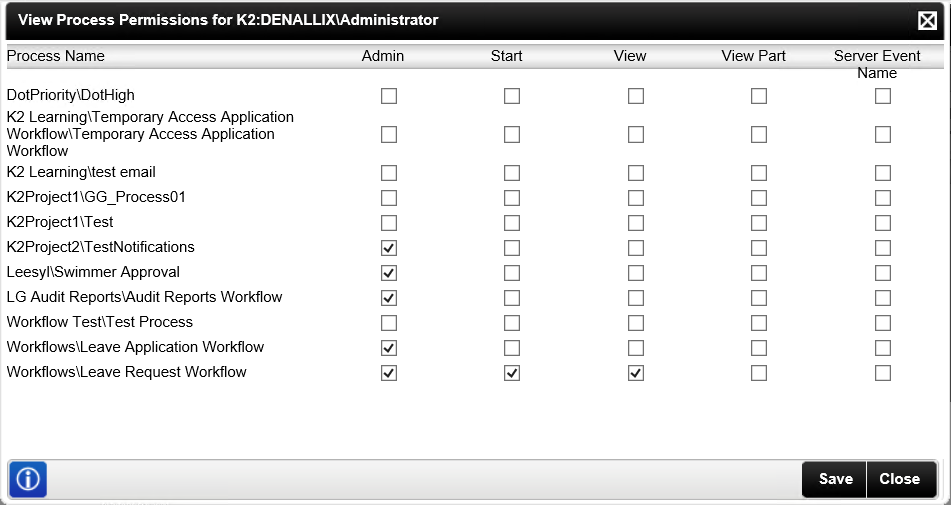
The following Process Rights are available:
| Permission | Description | Notes |
|---|---|---|
| Admin |
Can administer instances of the process (such as Start, Stop, Delete and Redirect) and manage process versions. |
|
| Start | Allows the user to start a process - without it the user will receive an error if attempting to start a process. |
|
| View | Can run reports against all instances of the process . |
|
| View Participate |
When running workflow reports, the user will only see the instances that they were personally involved in (in other words, process instances that they started or where they completed a task item. |
|
| Server Event |
User account may complete an asynchronous K2 server event. Asynchronous server events wait for a call-back from the external system to finish the server event. The user account used by the external system must be granted Server Event permissions for it to be allowed to finish the server event. |
Used in more advanced scenarios where a specific user account (usually, some other system) will complete an asynchronous server event in the workflow. This normally requires the server event code to include the statement K2.Synchronous = false; so that the server event will not complete until this external account connects to K2 and completes the item. |