Activity Instance Audit Report
The Activity Instance Audit Report displays relevant audit information pertaining to the relevant Activity instance such as who started it and when.
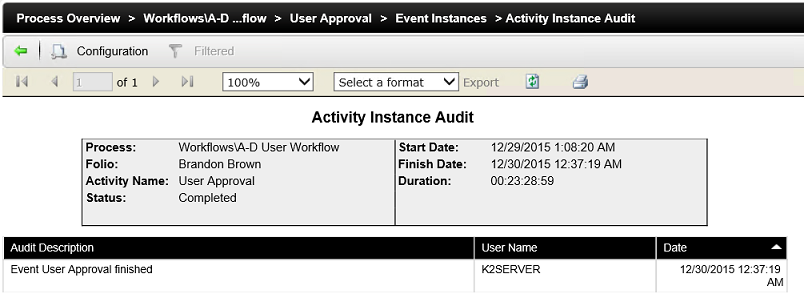
The screen is divided into two sections, the tables below explains the available features:
1. Format / Export / Process Data
| Feature | Description | Sample Value |
|---|---|---|
| Configuration | Use this to configure Filters and Settings for the report. | Click on the Configuration button and select the applicable filters and settings. |
| Report Output Tool Bar | Navigate between report pages, adjust report size, select a export format, refresh report and print report. | Select required report output methods. |
| Process | This is the ProjectFolder\Process Name as defined within K2. | View only. |
| Folio | This is the unique identifier that is used to identify each instance of a workflow. | View only. |
| Status | This is the status of the workflow instance e.g. completed, active or error. | View only. |
| Start Date | This is the date an instance of the workflow was started. | View only. |
| Finish Date | This is the date an instance of the workflow was completed | View only. |
| Duration | This is the actual duration of the workflow instance from the start until the present or until completed. | View only. |
2. Report Data
| Feature | Description | Sample Value |
|---|---|---|
| Audit Description | Displays a description of when the audit event occurred i.e. Client event was finished. | View only. |
| User Name | Displays the user that logged the audit event. | View only. |
| Date | Displays the Date and Time the audit event occurred. | View only. |
Click the back arrow to return to the previous layer of the report.
Back to Process Overview Report