Word Documents Event Wizard - Wizard Navigation
To start the Word Documents Event Wizard, select the Word Documents Event Wizard from the Events Toolbox and drag the event onto your activity.
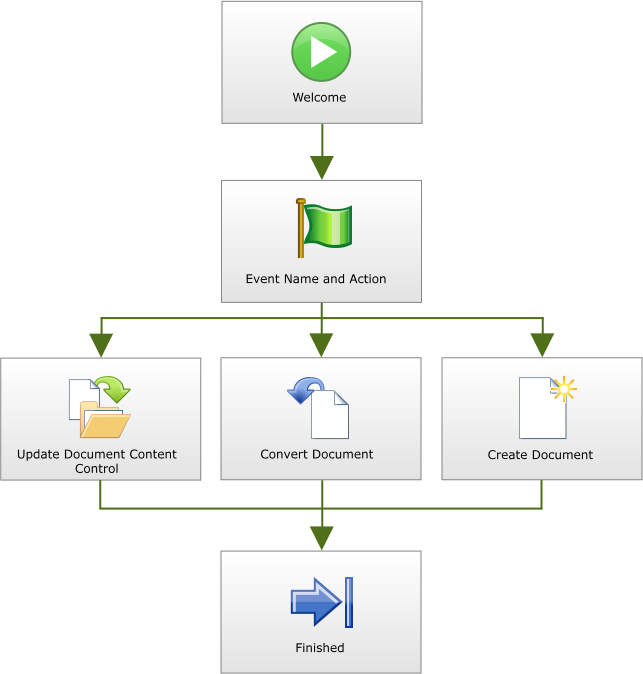
| Feature | What it is |
|---|---|
| Welcome Screen | Starts the process of the Word Documents Event configuration |
| Event Name and Action | Presents the user with the option to create, convert, or update documents |
| Create Document | Creates a new Word document |
| Convert Documents | Converts the selected Word document |
| Update Document Content Control | Updates content control of the selected Word document |
| Finished | This completes the configuration of the Word Document Event Wizard |
 |
Once the wizard has configured the Word Documents Event, it can be modified by clicking on the click to run default wizard icon within the workflow activity window |
