Word Documents Event Wizard - Welcome Screen
 |
To launch the Word Documents Event Wizard, select this wizard from Process Templates Toolbox in K2 and drag it onto the design canvas
|
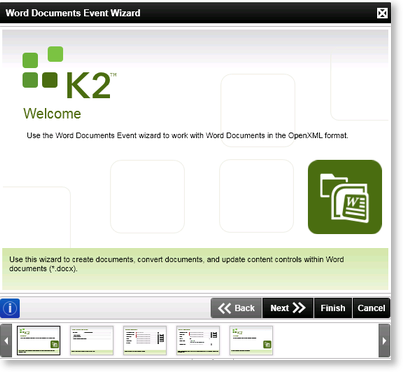
Fig. 1. Word Documents Event Wizard - Welcome screen
