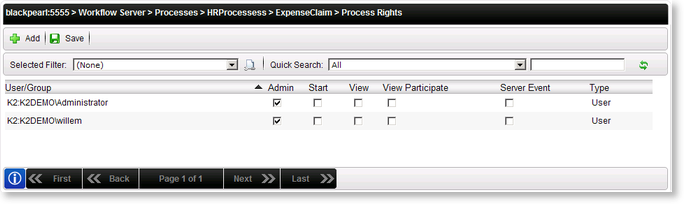Workflow Server - Process Rights
User Permissions control the extent to which Users or User Groups are able to interact with the process - enabling them to have full view of the process or limiting them to their worklist only.
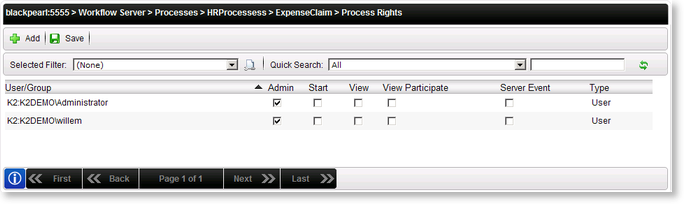
Fig. 1. Process User List
| Name |
What it is |
| User/Group |
The name of the user or group |
| Admin |
Process Administration permission rights |
| Start |
Process Start permission rights |
| View |
Process View permission rights |
| View Participate |
Process View Participate permission rights |
| Server Event |
Process Server Event permission rights |
| Type |
User or Group designation |
| Add |
Click the Add button to add a user to the Process User list |
| Save |
Click the Save button to save the user configuration to the K2 Workflow Server |
| Permission |
Description |
| Admin |
Allows the user to Start and View a process. The user needs to be granted Admin rights (see Users: Process Rights) to manage the process from the Management Console |
| Start |
Allows the user to start a process - without it the user will receive an error if attempting to start a process |
| View |
Allows the user to view any process instance of the process, enabling them to draw any report on the process in K2 Workspace, without being a participant in the process |
| View Participate |
Allows a participant, i.e. the user defined as the destination user for one of the process activities, to view the details of the process instance. The user will only be able to access process reports and the activity instance once it has reached the activity for which they are a destination user |
| Server Event |
Asynchronous server events wait for a call-back from the external system to finish the server event. The user account used by the external system must be granted Server Event permissions for it to be allowed to finish the server event |
 |
Process Admin rights encompasses all the permissions listed below:
- Start
- View
- View Participate
- Server Event
|
 |
The user requires Server Admin and Export rights in order to have Process Admin rights |
 |
Process Rights can be assigned to Active Directory Users or Groups. In addition, Process Rights can be assigned to SharePoint Groups which contain AD Groups and Users. |
See Also