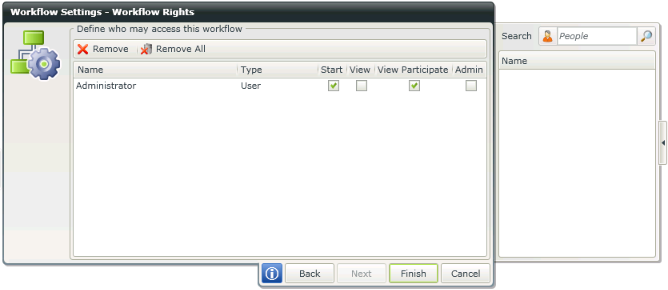K2 Designer for SharePoint - Workflow Rights
The Workflow Rights wizard screen is used to specify Workflow Rights for the Workflow. The Workflow Rights are populated by default with the current logged in users and sites members and their default credentials. To use the Workflow Rights wizard screen search for the required user or group and drag the appropriate result to the Workflow Rights section. Assign the appropriate rights.
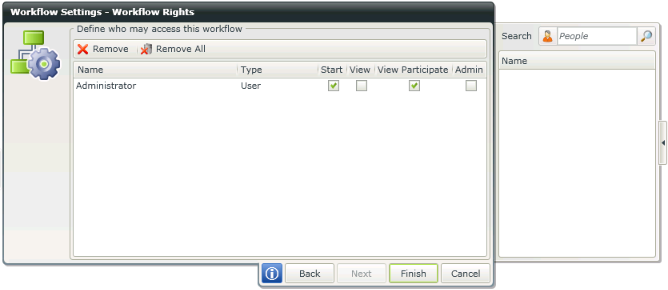
Fig. 1. Workflow Settings - Workflow Rights
| Feature |
What it is |
How to use it |
| Remove |
Removes Workflow rights |
Click Remove |
| Remove All |
Removes all the Workflow rights |
Click Remove All |
| Start |
Workflow Start permission rights |
Tick the option |
| View |
Workflow View permission rights |
Tick the option |
| View Participate |
Workflow View Participate permission rights |
Tick the option |
| Admin |
Workflow Admin permission rights |
Tick the option |
| Permission |
Description |
| Admin |
Allows the user to Start and View a Workflow. The user needs to be granted Admin rights (see K2 Workflow Portals:Server Rights) to manage the Workflow portal |
| Start |
Allows the user to start a Workflow - without it the user will receive an error if attempting to start a Workflow |
| View |
Allows the user to view any Workflow instance of the Workflow, enabling them to draw any report on the Workflow in K2 Workflow Portals, without being a participant in the Workflow |
| View Participate |
Allows a participant, i.e. the user defined as the destination user for one of the Workflow activities, to view the details of the Workflow instance. The user will only be able to access Workflow reports and the activity instance once it has reached the activity for which they are a destination user |
 |
Workflow Admin rights encompasses all the permissions listed below:
- Start
- View
- View Participate
|
 |
The user requires Server Admin and Export rights in order to have Workflow Admin rights |
 |
Workflow Rights can be assigned to Active Directory Users or Groups. In addition, Workflow Rights can be assigned to SharePoint Groups which contain AD Groups and Users. |
See Also