SharePoint User Management Wizard - Site Group Settings (continued)
The Site Group Settings wizard screen is used to configure the setting for the newly created group.
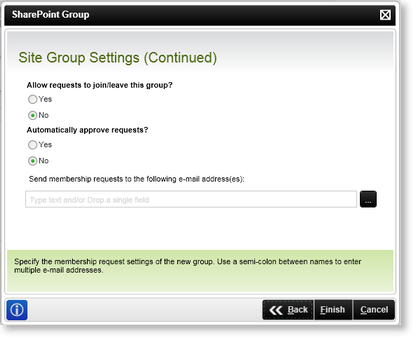
Fig.1 SharePoint User Management Wizard - Site Group Settings (Continued)
| Feature | What it is | How to use it |
|---|---|---|
| Allow requests to join/leave this group? | Will allow requests from members to join or leave the group | Select the relevant check box |
| Automatically approve requests? | Will automatically approve requests as they are made to the group | Select the relevant check box |
| Send membership requests to the following e-mail addresses: | Will send membership requests to the specified e-mail address | Type in any e-mail addresses in the text box |
See Also
