SharePoint User Management Wizard - SharePoint Group to Delete
The SharePoint Group to Delete wizard screen is used to specify the SharePoint Group that should be deleted during the wizard configuration.
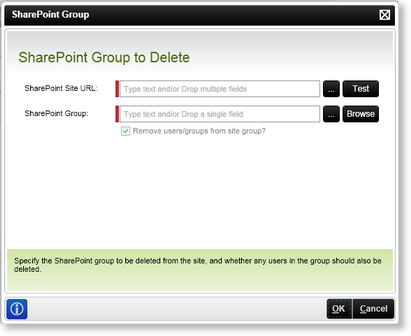
Fig.1 SharePoint User Management Wizard - SharePoint Group to Delete
| Feature | What it is | How to use it |
|---|---|---|
| SharePoint Site URL | Stipulates the SharePoint Site URL where the SharePoint Group is located | Specify the SharePoint Server URL e.g. http://SPSServer:121 OR use the ellipse button to open Context Browser and select the SharePoint URL |
| SharePoint Group | Refers to the relevant SharePoint User Group | Specify the SharePoint Group OR use the ellipse button to open Context Browser, alternatively use the Browse option to locate the SharePoint Group from the SharePoint Browser |
See Also
