SharePoint Search Wizard - Search List or Library
The Search List or Library screen is context sensitive and will display entry fields relevant to previous selections made in the wizard.
Search in a SharePoint List or Library
After selecting Search in a SharePoint List or Library from the Event Name and Action screen the Search List or Library screen will be displayed as displayed below. The Search List or Library screen is used to configure which SharePoint Site URL and List or Library to use during the search.
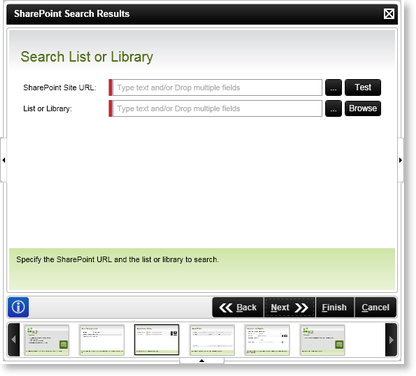
Fig. 1. SharePoint Search Wizard - Search List or Library Variant 1 screen
| Feature | What it is | How to use it |
|---|---|---|
| SharePoint Site URL | Stipulates the relevant SharePoint Site URL where the List or Library is located that should be used during the Search | Specify the SharePoint Server URL e.g. http://SPSServer:121 OR use the ellipse button to open Context Browser and select the SharePoint URL |
| List or Library | Stipulates which List or Library to use during the Search | Enter the Name of the Document Library by typing or drag-and-dropping it into the text box |
Search across a List or Library Type
After selecting Search across a SharePoint List or Library Type from the Event Name and Action screen the Search List or Library screen will be displayed as displayed below. The Search List or Library screen is used to configure the SharePoint Site URL to use during the search.
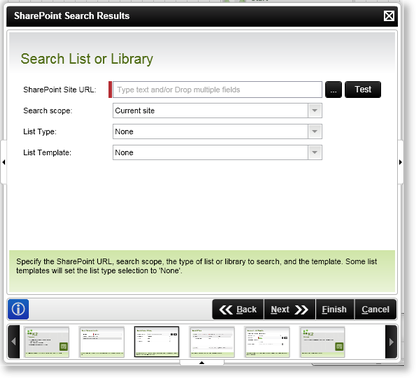
Fig. 2. SharePoint Search Wizard - Search List or Library Variant 2 screen
 |
Some List Templates will reset the List Type selection to None. Continue with the wizard |
| Feature | What it is | How to use it |
|---|---|---|
| SharePoint Site URL | Stipulates the relevant SharePoint Site URL where the List or Library is located that should be used during the Search | Specify the SharePoint Server URL e.g. http://SPSServer:121 OR use the ellipse button to open Context Browser and select the SharePoint URL |
| Search Scope |
Defines the scope of the Search. This drop-down stipulates whether the search should be done on the following:
|
Select the relevant option from the drop-down list if applicable |
| List Type | The List Type drop-down list is used to refine the search criteria to search only for a specific List Type. The List Type drop-down list will display the available list types currently available within SharePoint. | Select the relevant option from the drop-down list if applicable |
| List Template | The List Template drop-down list is used to further refine the search criteria to search only for a specific List Template. | Select the relevant option from the drop-down list if applicable |
