Item Reference Event Wizard - Navigation
The Item Reference Event Wizard is available from the K2 Toolbox. To load the Item Reference Event onto the canvas, click and drag the item onto the design canvas. The Item Reference Event Wizard will run a few moments after the event is loaded onto the canvas. To navigate to the specific wizard screen click on the relevant block on the diagram shown below to be directed to the relevant section.
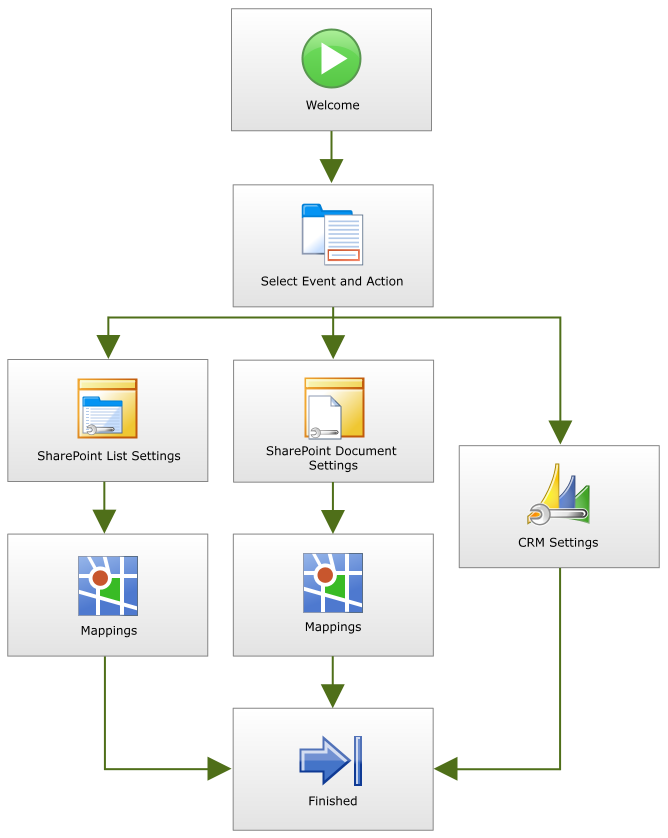
| Feature | What it is |
|---|---|
| WelcomeItem Reference Event Wizard - Welcome | Introduces the Item Reference Event Wizard |
| Name and Select Action | Presents the Event Name field and the three action choices for selection |
| SharePoint List Settings | This screen captures the information required to create an Item Reference for a SharePoint List Item |
| SharePoint Document Settings | This screen captures the information required to create an Item Reference for a SharePoint Document Library |
| CRM Settings | This screen captures the information required to create an Item Reference for a CRM Entity |
| Finished | This completes the configuration of the Item Reference Event Wizard |
