Item Reference Event Wizard - CRM Settings
The CRM Entity reference allows the workflow creator to create a process reference to a CRM Entity property. The CRM Settings screen configures the CRM Server URL, Organizational Name and CRM Entity Name to be referenced by the field.
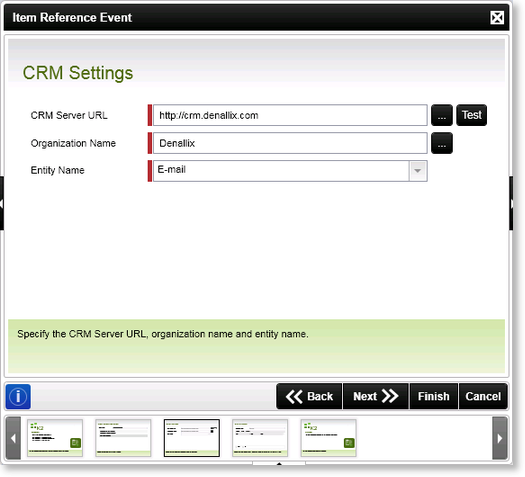
Fig. 1. Item Reference Event Wizard - CRM Settings Screen
| Feature | What it is | How to use it |
|---|---|---|
| CRM Server URL | The CRM Server connection URL |
Enter the CRM Server URL or click on the ellipsis button to open the Context Browser and drag the variable containing the CRM Server URL onto the field Click on the Test button to test the connection to the CRM Server |
| Organizational Name | The associated CRM Organizational Name | Enter the Organization Name or use the ellipsis button to open the Context Browser and drag the variable containing the Organizational Name onto the field |
| Entity Name | The specific CRM Entity to be referenced | Select the required CRM Entity from the drop down. If the drop down is un-populated then click on the Test button from the CRM Server URL property to activate the connection and retrieve the list of entities |
 |
The Test button will only test the ability of the K2 Server to connect to the CRM Server. It will not test the Organizational Name or Entity Name, even though those properties may form part of the connection string. |
| CRM Security Requirements | ||
|---|---|---|
|
Web Designer Application Pool |
The CRM Server and the K2 Server require the following rights: |
FULL User rights |
See Also
