Placeholder Event - Editing the Placeholder Event
Editing the Placeholder Event is done by adding code to the relevant Placeholder Event. To edit the Placeholder Event perform the following actions:
- Move the mouse pointer to the Placeholder Event icon on the Default Activity
- Right click on the icon as shown below

- Navigate to Event Item on the displayed menu.
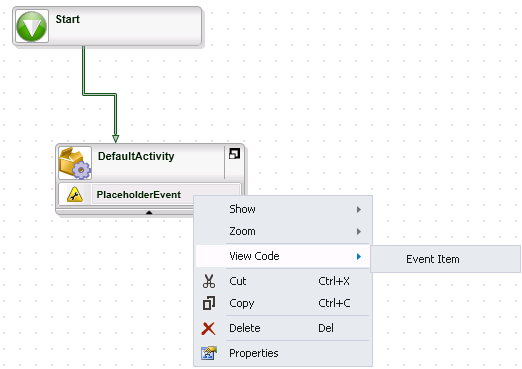
- The Code Editor window will open with default code as displayed in the image below:
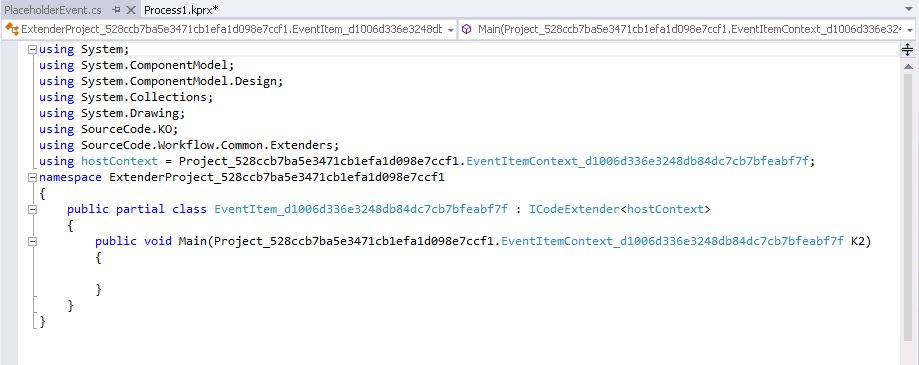
- Add any additional custom code you wish to execute at this step in the process
 |
The code can only be edited in K2 for Visual Studio and not in any other designer such as K2 Studio or K2 Designer for SharePoint |
