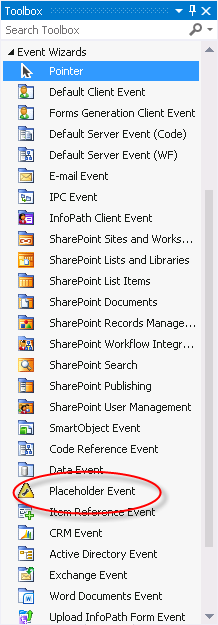Introduction to the Placeholder Event
The K2 Placeholder Event is an event that can be used as a placeholder and can be replaced by another event in future. It does not require human interaction and no action will be performed by this event. The Placeholder Event can also be used as an executable code module that can run on the K2 Server. If code exists in the Placeholder Event, it will be executed. If no code exists in the event, no action will be performed.
Where to find this item
The K2 Placeholder Event is located in the K2 Toolbox. To make use of the Placeholder Event click on the item and drag it onto the design canvas.
 |
The Placeholder Event is designed to help design a process quickly and, as such, does not have an associated wizard. After dragging the Placeholder Event, right-click on the event to edit the code. For K2 blackpearl, the Placeholder Event is also present in the no-code K2 Studio environment. Process designers can include the Placeholder Event in their processes as placeholder events (no code), which can then be completed later by a developer using the K2 Designer for Visual Studio. |