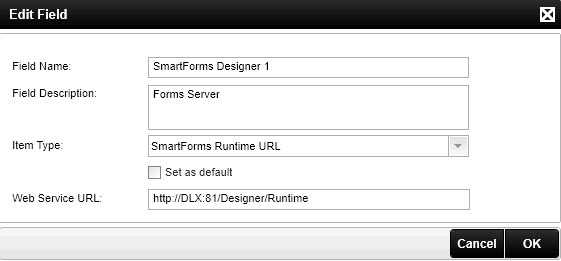SmartForms Design Time versus Runtime Sites
In SmartForms reference is made to Design Time and Runtime sites. It is important to understand what each of these terms represent and where they are found, set or configured within the product.
Refers to the site that hosts the K2 Designer (used to build SmartObjects, Views and Forms) as well as the Workflow Designer. The Design Time site consists of two sites with the design time portion to host the designer and a runtime portion to host the running / testing of built artifacts.
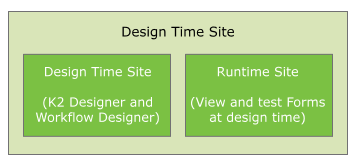
At installation the Design Time site is configured on the K2 Designer Web Site panel.
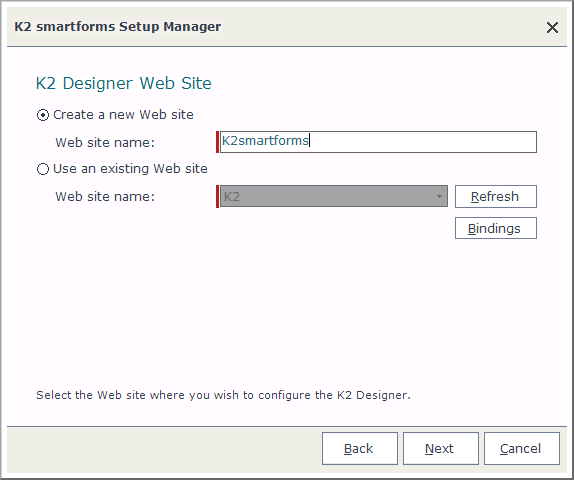
Example URLs
The Design time site URL will resemble: http://k2.denallix.com/Designer/
The runtime portion of the Design time site URL will resemble: http://k2.denallix.com:80/Designer/Runtime/
Scenario 1
Note that the Design Time and Runtime sites can be one and the same site. This is achieved by checking the ‘Set as default runtime URL’ checkbox on the panel and would more than likely be used in a standalone or small scale environment.
Scenario 2
When in a distributed environment it is possible to have multiple Design Time sites hosted on web servers that are part of a NLB set up. In this instance one of the Design time sites can be used as the runtime portion for all the other Design time sites.
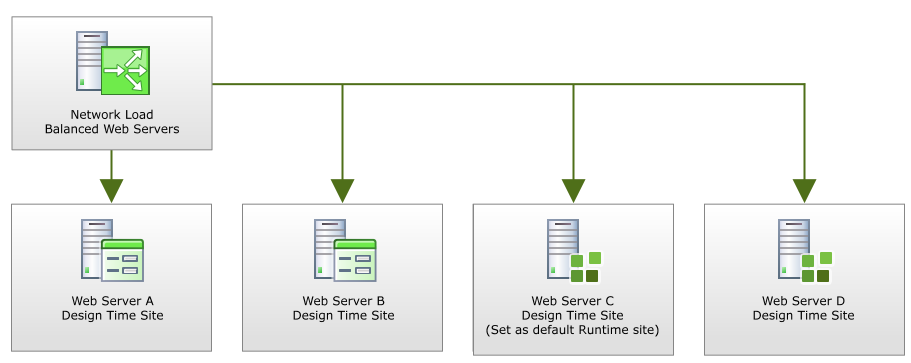
Scenario 3
As the Design Time Site consists of the design element and then the runtime element it is possible to split these elements with each one hosted on a different site. This means that the runtime element (URL) can be hosted with the Runtime site leaving only the design element(URL) to be hosted on the Design Time site. This is achieved by ensuring that the ‘Set as default runtime URL’ checkbox on the K2 Designer Web Site panel is not checked and then rather checking the ‘Set as default runtime URL’ checkbox on the SmartForms Runtime Site.
Refers to the site where users will view or interact with completed Forms.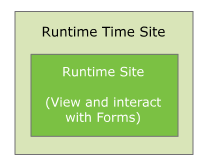
At installation the Runtime site is configured on the SmartForms Runtime Site panel.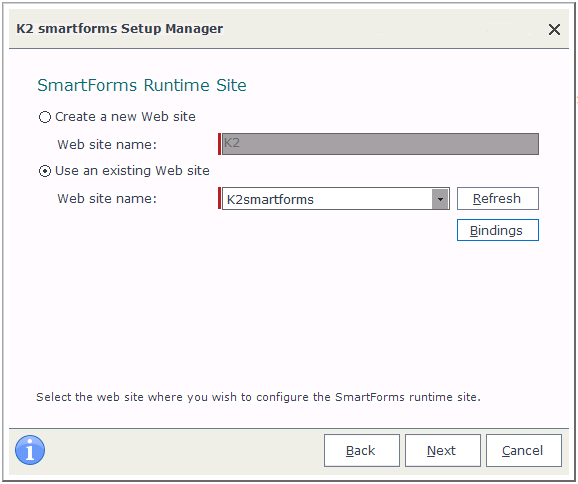
Example URL
The Runtime site URL will resemble: http://k2.denallix.com:80/Runtime/Runtime
Scenario 1
In a standalone or small scale environment it is possible to have one site only that will host both the Design Time and Runtime sites. This is achieved by ensuring that the same site is selected in the K2 Designer Site and the SmartForms Runtime Site.
Scenario 2
When in a distributed environment it is possible to have multiple Runtime sites hosted on web servers that are part of a NLB set up. In this instance one of the Runtime sites can be used as the default Runtime site as in the image below, where Web Server C is installed with the SmartForms Runtime component ‘Set as default runtime URL ‘on the SmartForms Runtime Site checked.
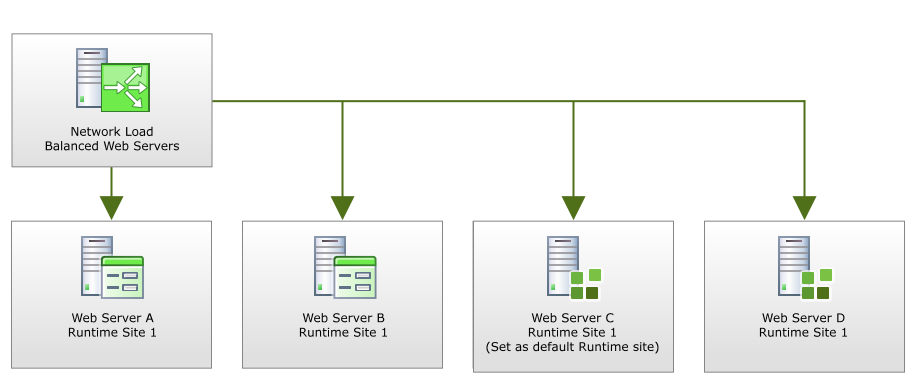
The URL is built by code and is not stored anywhere. It is called the Vanity URL and represents the full actual URL. The first part is stored in the K2 Environment Library in K2 Studio or K2 Designer for Visual Studio as the default runtime URL The second part is built from an URL pattern and the View/Form’s name. An HTTP Module in the SmartForms web site checks all requests reaching the Internet Information Services (IIS) Server for specific URL patterns. Checks for any URL containing “/View/{ViewName}/” or “/Form/{FormName}/” are performed and the module remaps the request to the actual URL.
http://K2DEV2SP:81/Runtime/Runtime/View.aspx?_name={ViewName}
http://K2DEV2SP:81/Runtime/Form.aspx?_name={FormName}
ProtocolWebSiteWebApplicationWebPageQueryParameters
Custom URLs can be build that will automatically be remapped to the correct actual runtime URL.
For example: The View name is “TaskList2”
If the following URLs are entered in the browser's address bar:
http://K2DEV2SP:81/Runtime/View/TaskList2/
http://K2DEV2SP:81/Runtime/Runtime/View/TaskList2/
http://K2DEV2SP:81/Runtime/R/A/N/D/O/M/View/TaskList2/
http://K2DEV2SP:81/Runtime/HR/Employee/OnboardingView/TaskList2/
They will all be mapped to the same URL:
http://K2DEV2SP:81/Runtime/Runtime/View.aspx?_name=TastList2
The part is fixed and can be changed in IIS and DNS.
The part is the pattern matched by the HTTP Module.
The part is the actual aspx page that services the request.
The duplicate /Runtime/Runtime/ is not required, it can be edited in the K2 Environment Library in K2 Studio or K2 Designer for Visual Studio as shown below to have a single /Runtime/.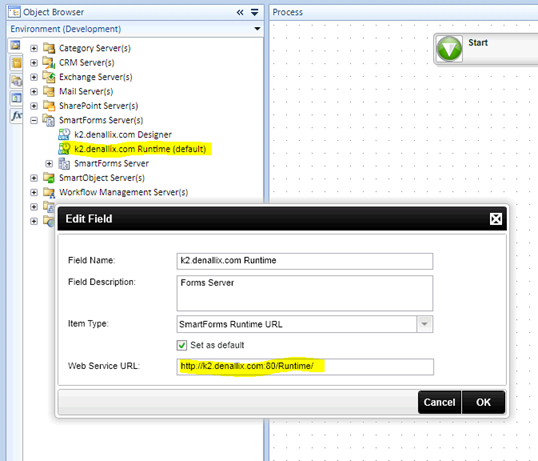
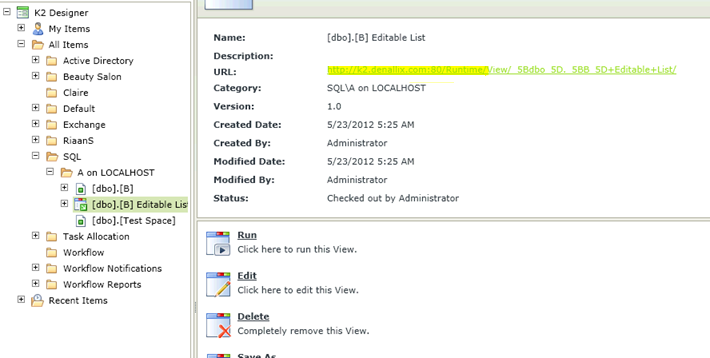
Forms support the following:
- Vanity URL: http://dlx/SmartForms/Runtime/Form/test+form/
- By ID: http://dlx/SmartForms/Runtime/Form.aspx?id=b73caa60-ea6c-4948-a77e-18e05987a2ff
- By name: http://dlx/SmartForms/Runtime/Form.aspx?name=test form
The environment Library Field types will be automatically added by the K2 Setup Manager. These can be changed in K2 Workspace> Management Console> Environment Library > Field Types. Depending on the selection made during installation with regards to the design time versus runtime, the system will determine the available entries to be modified. Below is an example of what will be visible in Workspace for an environment where the design time and runtime sites are separate.
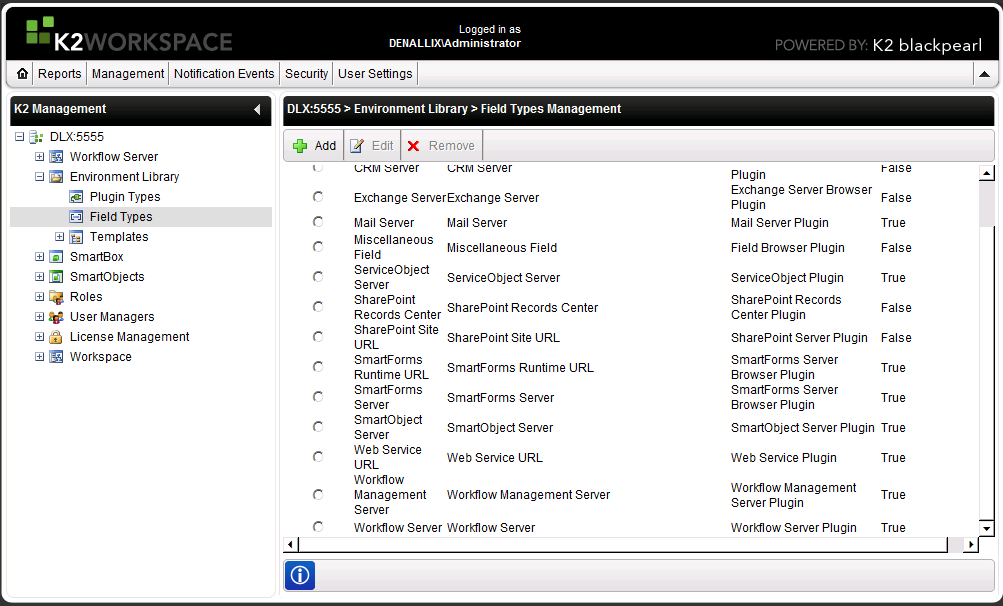
To change the settings, select the Field type and click on Edit. Most of these settings must remain the same, however, the Type Name, Description Name and Added By Default fields can be changed.
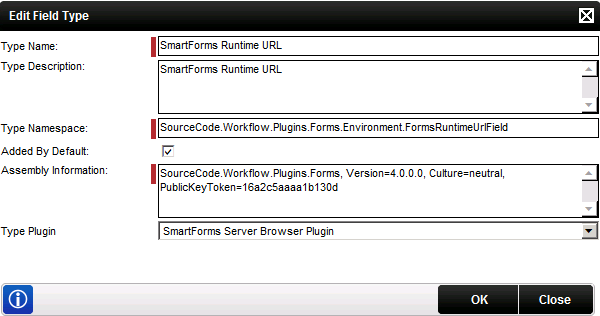
The field types can also be set in K2 Process Portal. Browse to K2 Process Portal> Administration Settings> Environments. To change the field type settings click in the relevant field and make the change, then click OK to save the change.
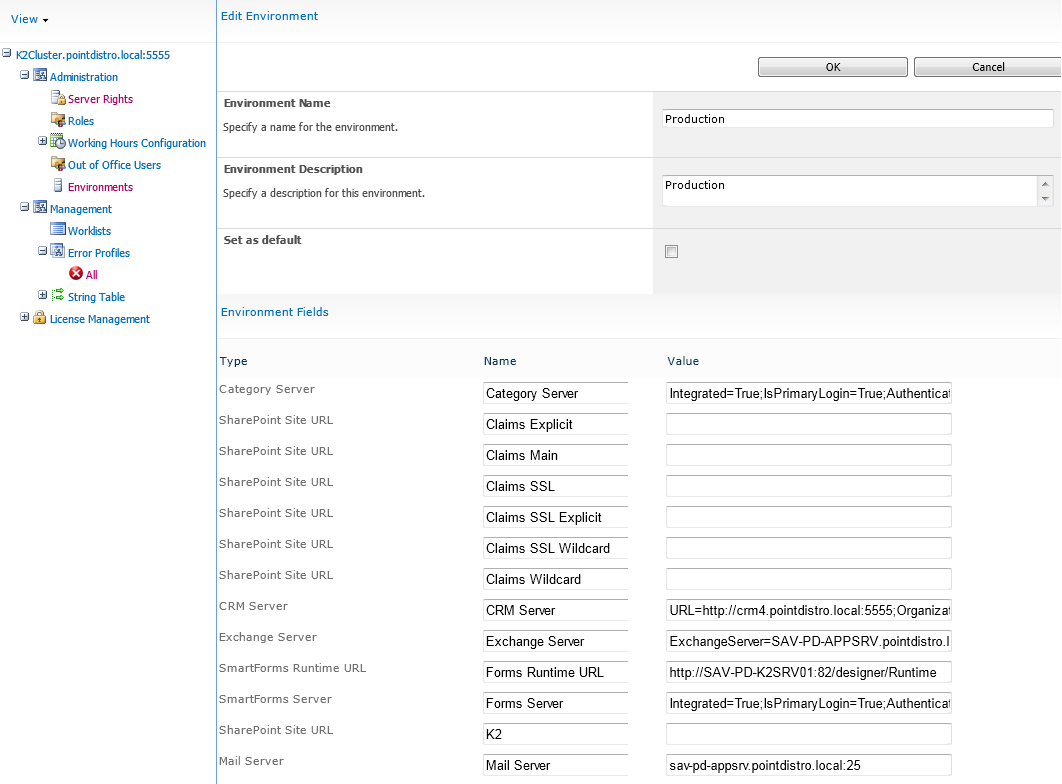
The environment fields will appear in the Object Browser in K2 Studio and K2 Designer for Visual Studio as shown below:
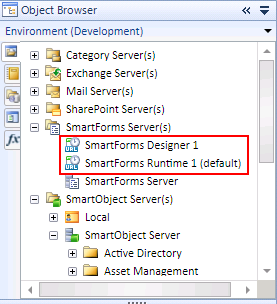
The fields can be edited by right - clicking on the node and selecting Edit Field.