Finished Installation
If any errors were encountered before the configuration phase of the installation was complete, then the K2 Configuration Analysis tool will run before the installation completes.
This Finished page appears when the K2 Setup Manager is complete. There will be a link to the log file that was created. This log file can be helpful when troubleshooting issues in the K2 Environment.
If K2 for SharePoint 2010 was detected during the installation, a checkbox giving you the choice of launching the K2 SharePoint 2010 Configuration Wizard is shown. If you choose to launch the K2 SharePoint 2010 Configuration Wizard, check the box and click 'Finish'.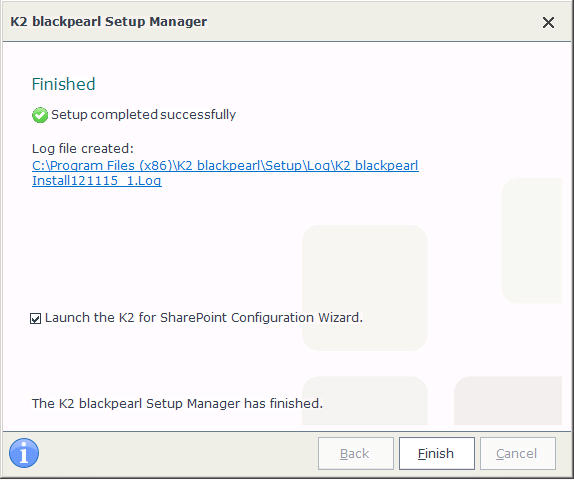
What to do on this page
The K2 Setup Manager is complete. Clicking Finish will finalize the installation process.