Configuration Analysis Tool
The Configuration Analysis tool shown below is used to analyze an installation. Items with errors are flagged by a red X, indicating that this item has not been configured correctly and requires repair. Items that have been installed and configured correctly are indicated by the green validation mark while items with warnings are indicated with the yellow exclamation mark. In all cases more information is supplied in the right-hand pane.
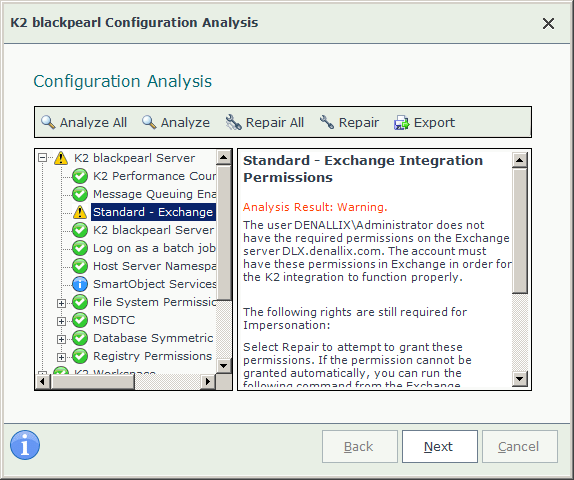
| Item | Description | How to use it |
|---|---|---|
| Analyze All | Starts the automatic analysis of an installation | If the Analysis tool is being run for the first time, or if verification is required that changes have repaired errors, click the Analyze All button to analyze your installation. |
| Analyze | Starts the analysis of the selected branch | If verification is required that a change has repaired an error, select the relevant branch and click the Analyze button to analyze your installation. Please note that the Analyze button is only available for child nodes. |
| Repair | Repairs the selected item | Select a specific item that has an error and then click Repair to attempt a repair on the item. |
| Repair All | Repairs all items where there is an error | No individual items need be selected. Clicking on the Repair All option automatically tries to repair all items in Error or in Warning state starting at the top and working down the list. |
| Export |
Exports the error report |
The information reported by the Configuration Analysis tool can be exported to a text file. The file will be in plain formatting and contain a printer friendly and e-mail friendly version of the information displayed graphically by the tool. |
| Icons | ||
|
|
Information | This shows information relating to the node indicated. |
|
|
No Errors |
This icon is used for the parent node or for a node item that has no errors and is installed and configured correctly. |
|
|
Attention Required |
This icon appears only at a parent node, when an error has been detected on a sub item. |
|
|
Errors |
The item with an error is indicated with the White X on red icon. |
|
|
Warnings |
The item with a warning is indicated with an exclamation mark icon. |
| User Page Controls for the tool running in the Setup Manager | ||

|
Opens help | Opens the help system to the Configuration Analysis tool section. |
| Back | Steps backwards | During Setup, indexes to the previous setup step. |
| Next | Steps forwards | During Setup, indexes to the following setup step. |
| Cancel | Cancels Setup | Cancels installation and closes down the setup manager. |
| User Page Controls for the tool running from the Start menu | ||
| Close | Closes the page | Click the Close button to close and exit the analysis tool |
See this topic for more information on the Configuration Analysis Tool.
For a summary of checks performed by the Configuration Analysis Tool see the topic Summary of Tool Checks.




