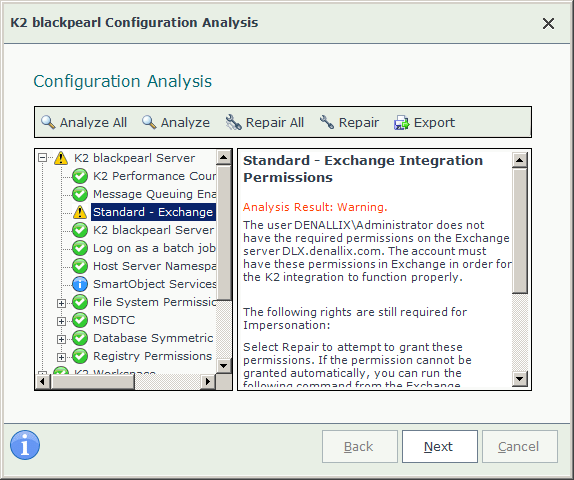The K2 Configuration Analysis Tool
The K2 Configuration Analysis Tool is a system analysis tool that will be available after installation of K2. The tool's primary role is to provide visual feedback on the installation status of K2 components, and where errors or warnings are identified, either allow the user to repair the associated issue quickly directly from the configuration analysis tool, or provide a starting point to further troubleshooting.
The Configuration Analysis tool is available only after a K2 installation takes place. It is available under the following circumstances:
- The Configuration Manager has detected an error or warning, and runs the tool after the installation completes.
- A user uses the Start Menu to run the Configuration Analysis tool ((no specific user rights are required to run the tool from the desktop)
K2 Server and custom installations may include servers and services that will require configuration and may encounter errors related to permissions, configuration and dependencies. These are the type of errors that the configuration tool was intended to detect and assist in resolving. If the installation only consisted of the Client Components, then the Analysis Tool, although available, will not detect any components that will require a configuration analysis.
Typically, the machine(s) that can be analyzed for configuration errors include:
- K2 Server
- K2 Workspace
- K2 for SharePoint Server components
An example of the Analysis Tool in operation is shown below. This image shows the tool running on a standalone server; the selection tree will only display the components installed on that particular machine.