Client Components
This page will appear if you are installing the Client Tools during a K2 blackpearl installation.
"Environment" refers to an Environment Library, which is used by K2 components to store and retrieve information about various environment-specific values; such as server names, URLs, SharePoint Servers and sites. The client components need to connect to a K2 environment in order to read these values, you can either connect to an existing environment, or configure a connection to an environment later.
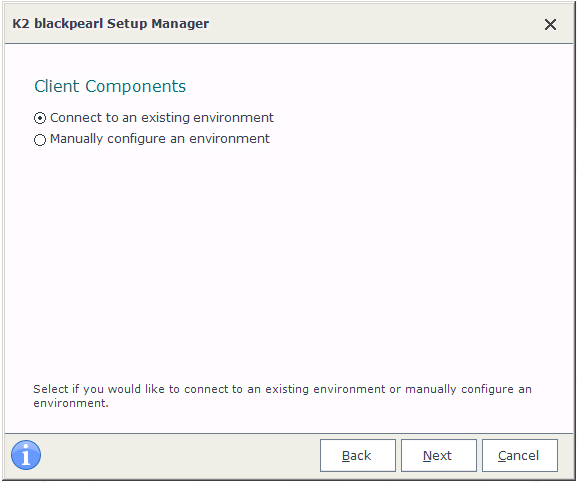
What to do on this page
Select an option:
- Connect to an existing environment. This allows you to select an existing K2 Server Database to connect to. After clicking the Next button, configure the connection to the server hosting the K2 database on the K2 Database page.
- Manually configure an environment. This allows you to type in the K2 Server name that you want to connect to. After clicking the Next button, enter all data necessary to configure the K2 Server on the K2 Server Configuration (ports) page then click the Next button to continue.
Considerations
- If you choose the Connect to an existing environment option, the Setup Manager will need access to the K2 database to retrieve or change the necessary configuration settings. This means that the user account you are installing with needs permissions to read from the K2 database.
- When choosing the Manually configure an environment option, no database rights are needed for the installing account, but the user will need to provide connection information for their K2 environment.