K2 Server Configuration
The K2 Server Configuration page is shown during a K2 blackpearl Client Tools installation and allows you to confirm or change the Host Service and Workflow Service ports, as well as the Server Name.
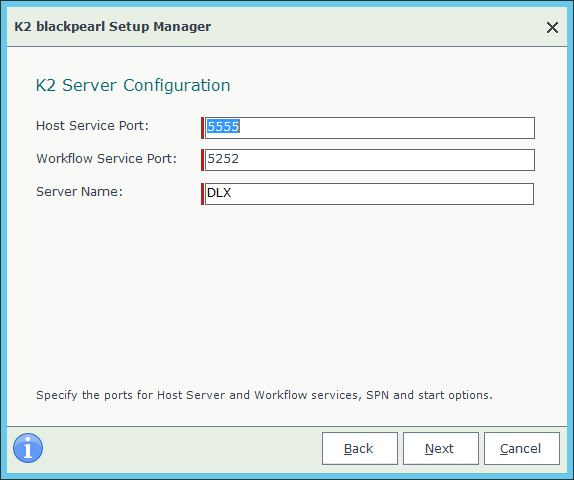
What to do on this page
The ports are as follows, the defaults are recommended:
- Host Service Port. By default, port 5555 is used to communicate with the K2 Host Server.
- Workflow Service Port. By default, port 5252 is used to communicate with the workflow service. For backwards compatibility, be sure to leave this at port 5252.
- Server Name. The name of the server you are installing on is shown here.