K2 Designer - Working with the executables
The executable extracts the process and files associated with the process to a directory location of your choosing. If your Project has more than one (1) process then extract the executables to the same directory.
Executable Naming
As you will notice from the image, creating a deployment package results in each process deployed independently with their contemporaries. They are named using the following naming convention.
[Project Name] – [Process Name].exe
 |
When extracting the process, this is done at the administrator's discretion, i.e. only the process required is extracted. |
Running the executable
To extract the process definition, do the following:
 |
Double click the file and the following Extract Process Definition user interface will display |
 |
Click the Browse folder to select the destination |
 |
Click Extract to perform the extraction process |
 |
Click Close once complete |
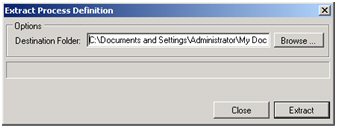
Fig. 1. Extracting the deployed process to a folder
