The K2 SharePoint CSOM Service Instance
Overview
There are two SharePoint Client Side Object Model (CSOM) service instances that can be configured through the K2 Workspace Management Console, the Content service and the Management service, these two services work independently of each other.
The Content service allows a user to interact with list and library content while the Management service allows a user to create sites, lists and libraries within SharePoint. Only these two services are exposed.
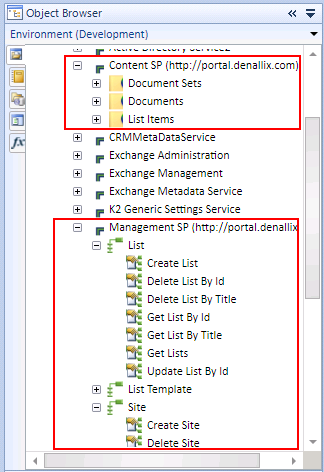
Prerequisites
The Content and Management services both require SharePoint 2010. There is no special requirement in a distributed environment, in all cases the SharePoint 2010 site must have been set up.
The SharePoint Foundation 2010 Client Object Model Redistributable is required for CSOM Service Brokers and is installed on the K2 Server automatically during setup or reconfiguring the system.
Limitations
- The number of Lookup columns allowed may not exceed 8. This limit is imposed by Office365 and cannot be changed by the user. Please refer to http://support.microsoft.com/kb/2489707 for more information.
- The one method which is unavailable is the Delete Site method from the Site ServiceObject. All other methods will be exposed.
Steps
Perform the following steps to interacting with SharePoint:
- Configure the appropriate CSOM service instance: Content or Management through the Management Console in K2 Workspace
- Set up appropriate security: e.g. SSO
- Create SmartObjects
Security considerations
Setting up SSO is optional depending on whether or not specific users need to execute against the cloud. SSO cached credentials are required and the Active Directory user needs to cache site login details against their profile.
 |
An authentication error will occur if the timestamp between two systems is more than 5 minutes apart, if OAuth is involved. So you will receive an error and not be able to authenticate through to an Office 365 environment using the K2 CSOM broker if the systems have a timestamp more than 5 minutes apart. |
Static credentials are less secure, and if used the registered instance user will execute all the time as the static user defined during instance configuration.
