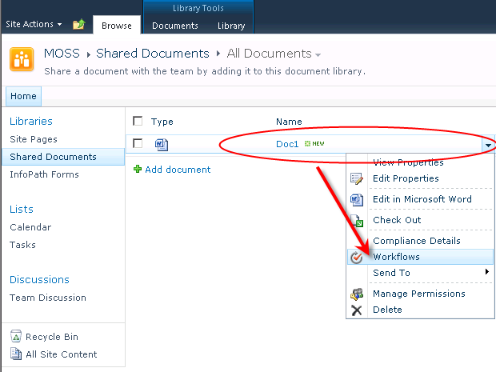K2 Designer for SharePoint - Step 1: Submitting a document to a Workflow
The Workflows are associated with the document library as a whole. However the individual documents are submitted to one or more Workflows on a document by document basis, i.e. A single document may be submitted and participate in one or more workflows simultaneously.
In the image below an example SharePoint library containing a few documents is displayed. The library contents may have existed before the Workflow was introduced or after. To submit a document to a Workflow the following steps should be followed.
 |
Open a SharePoint document library that has one or more workflows associated with it. |
 |
Identify the document and suspend the mouse pointer over the document in the SharePoint Library. |
 |
When the drop down arrow appears click on it and select the option Workflows as shown in the image below. |