User Settings - Introduction
The user settings tab enables any user that requires more than one set of user credentials to log into a backend system to be able to cache these credentials as they require them. The tab is available as a top level menu option, as shown in the image below.
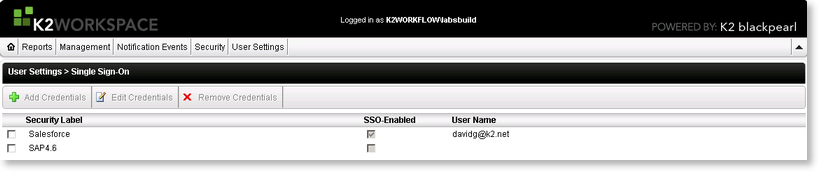
The User Settings tab does not require Administrator supervision, but the Administrator is required to configure the security labels and one security label per backend system is required.
SSO (Single Sign-On)
Since not all systems utilize Active Directory to manage the user authentication, alternative means of authenticating form users for various applications and systems is required. In the context of K2, Active Directory is used as the primary means of user authentication. Instances arise where a forms user may be required to authenticate against a backend system that requires a different set of user credentials to permit the current user to authenticate and submit their form, etc.
To avoid authentication errors, the user must cache a second set of credentials or multiple sets of credentials in the context of their windows domain user account. When the need arises to call on the second set of credentials, K2 will manage passing the credentials relevant for the given security label to authenticate the user.
The set of credentials provided do not create or manage a user account. Rather, the cached credentials enable the system to provide credentials when authenticating on the logged in users' behalf.
