K2 Notification Event - New Notification Event
The New Notification Event button launches the Notification Event wizard that will guide the user through the creation and configuration of an event. Events are created by specifying details for a notification e-mail. The Notification Event Designer consists of the following steps for creating a Notification Event:
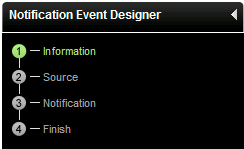
| Feature | What it is |
|---|---|
| Information | The Information step requires the name and description of the New Notification Event |
| Source | Allows the Event to be associated with a SmartObject Method |
| Notification | The e-mail details are entered in the Notification step of the wizard |
| Finish | Completes the New Event wizard |
For creating a Custom Event the following steps are required:
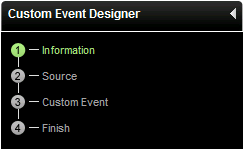
| Feature | What it is |
|---|---|
| Information | The Information step requires the name and description of the New Notification Event |
| Source | Allows the Event to be associated with a SmartObject Method |
| Custom Event | The Custom Event step selects the required assembly to be actioned |
| Finish | Completes the New Event wizard |
