K2 for Visual Studio 2012 - Process References
Managing Process References
Process references refer to external objects of components that a K2 process can access during deployment and runtime. By using the References Manager a K2 process creator can access 3rd party and custom built objects, incorporating them within the workflow using the References Event wizard.

Click on the References button to open the Process References manager.
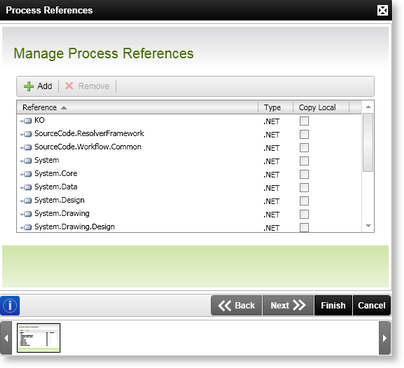
| Button | Description |
|---|---|
| Add | Opens the Add New Reference dialogue window, allowing the process designer to add a 3rd party or custom reference to the K2 process |
| Remove | Removes the selected reference from the process |
| Remove All | Removes all the references from the K2 process |
| Copy Local |
Determines whether the reference is copied to the local output build path. If selected the assembly will then form part of the deployment package which is sent to the server.
At runtime the assembly will be copied to the working folder for the process and used from there. However, if the assembly exist in the GAC, the GAC version will be used instead. It is important to note that when it is selected a copy of that assembly will be deployed to the server each time a process is deployed that references that assembly. |
