K2 Designer for SharePoint - Send Meeting Request
The Send Meeting Request wizard is used to automatically send a meeting request as part of the Workflow. Click and drag this wizard in the designated area on the design canvas to start the wizard.
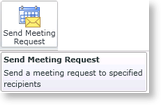
Fig. 1.Send Meeting Request Wizard
Meeting Details
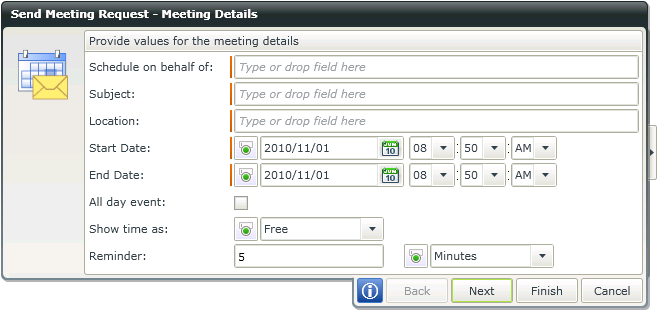
Fig. 2. Exchange - Meeting Details
| Feature | What it is |
|---|---|
| Schedule on behalf of | Configure the user sending the meeting request |
| Subject | Provide the subject line of the meeting request e-mail. Often one of the Workflow or activity data fields is used to give a more precise context to the meeting request's e-mail |
| Location | Configure the location for the requested meeting |
| Start date | Provide the date and time on which the meeting will be held. The date/time format is MM-DD-YYYY HH:MM:SS |
| End Date | Provide the date and time on which the meeting will be held. The date/time format is MM-DD-YYYY HH:MM:SS |
| All day event | Select whether the meeting will be an all day event |
| Show time as | Configure how the meeting request will display the available time of the meeting attendees |
| Reminder | Configure the reminder time for the meeting request |
Meeting Body
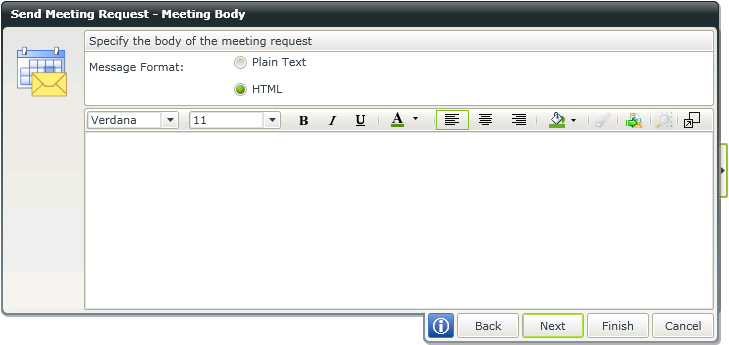
Fig. 3. Exchange - Meeting Body
The meeting request body is the message contents as directed to the reader or the meeting request recipients. The message contents may be plain text or a combination of text and data fields. The data fields can be configured to be populated automatically depending on the criteria specified at design time.
Meeting Attendees
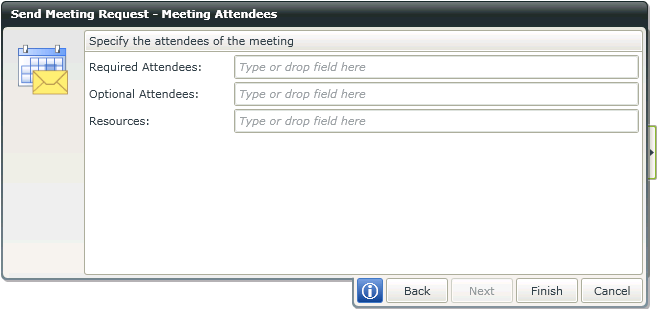
Fig. 3. Exchange - Meeting Attendees
| Feature | What it is |
|---|---|
| Required Attendees | Enter the user accounts of the required attendees. Users who are required to attend the meeting. All these users must agree to the meeting request for the meeting to be booked |
| Optional Attendees | Enter the user accounts for the optional attendees. Users who will be invited to the meeting whose agreement to the request is not required for the meeting to be booked |
| Resources | Enter the needed meeting resources. |
* The Exchange wizard is only available in K2 blackpearl.
