K2 Designer for SharePoint - Create Mailbox
The Create Mailbox wizard is used to automatically create a new mailbox for an existing user as part of the Workflow.Click and drag this wizard in the designated area on the design canvas to start the wizard.
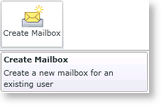
Fig. 1.Create Mailbox Wizard
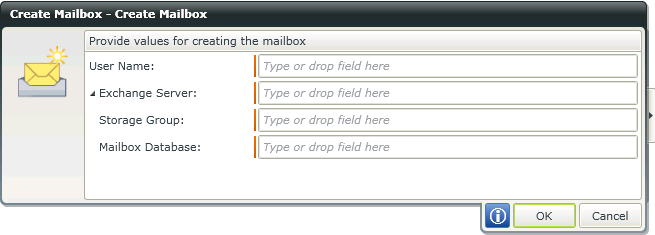
Fig. 2. Exchange - Create Mailbox
 |
The screen shown in the above example is for a K2 Server configured with Microsoft Exchange Server 2007. A K2 Server configured with Microsoft Exchange Server 2010 will not show the Storage Group option. |
| Feature | What it is |
|---|---|
| User Name | Enter the Active Directory user whose mailbox will be created into the text box or use the Context Browser to select a variable user's account |
| Exchange Server | Enter the Microsoft Exchange Server network address that the Create Mailbox wizard will communicate with |
| Storage Group | This field allows the workflow creator to enter or select the specific Storage Group on the Exchange Server that the user mailbox will be created in |
| Mailbox Database | Enter the name of the Exchange Server's Mailbox database |
 |
To be able to execute the Create Mailbox action, the Exchange Event should be configured with the credentials of a service or user account with Exchange Organization Administrator rights. |
* The Exchange wizard is only available in K2 blackpearl.
